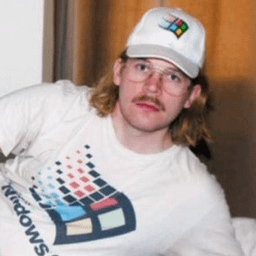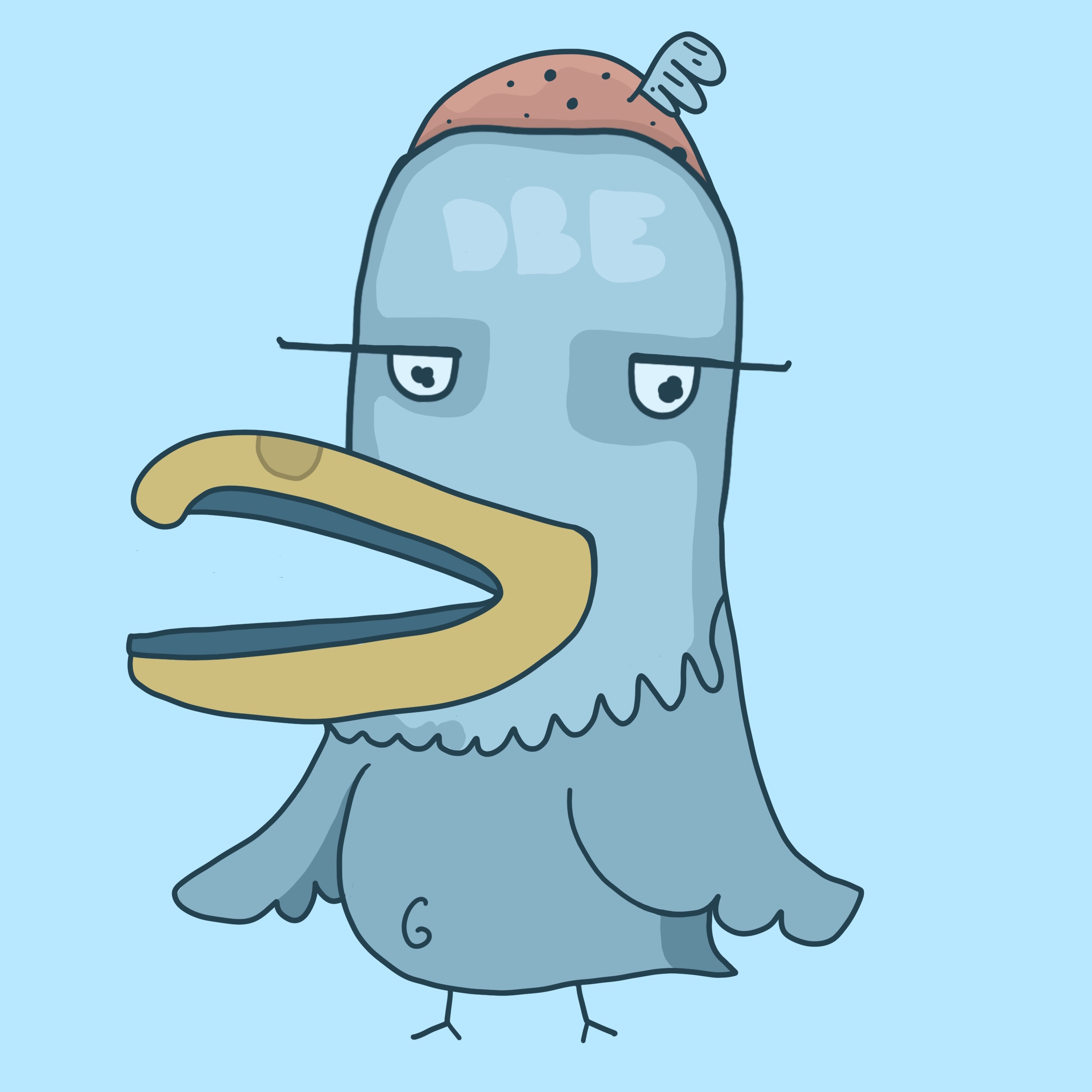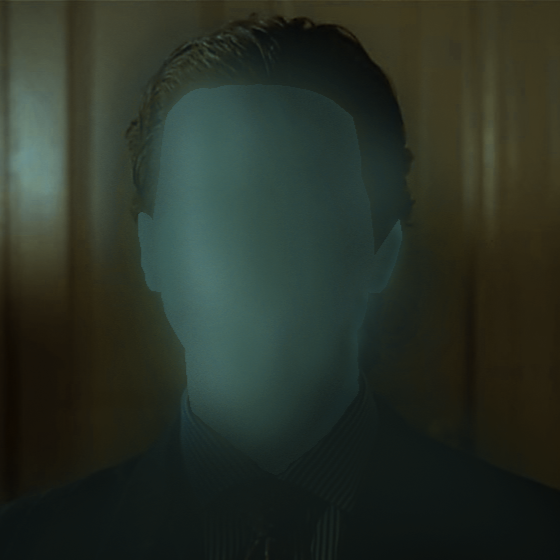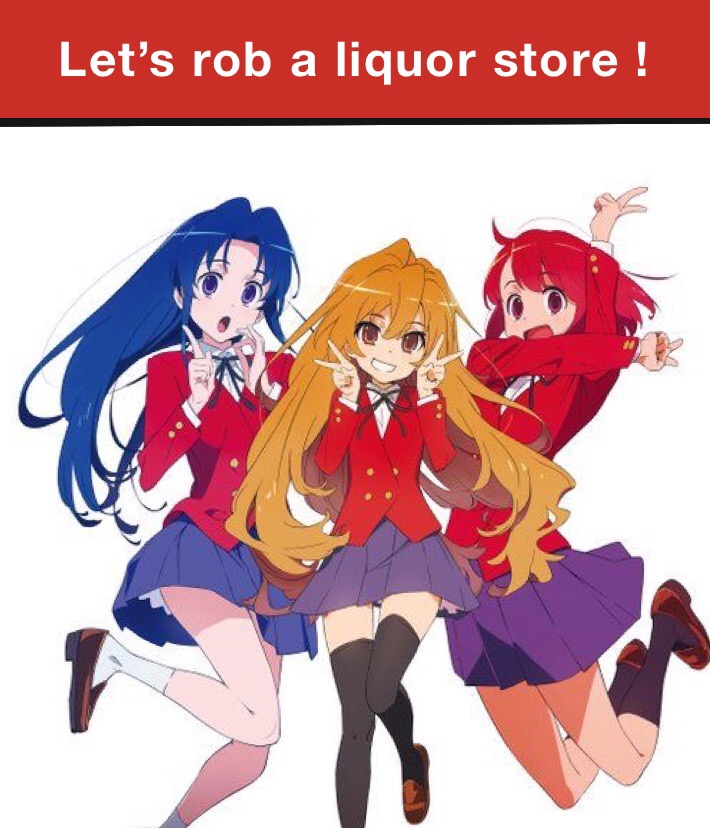deleted by creator
Proton the gaming tool
Proton is a tool for use with the Steam client which allows games which are exclusive to Windows to run on the Linux operating system. It uses Wine to facilitate this.
Skill issue
deleted by creator
I really, REALLY wish the Affinity suite would work on Linux. They are the only ones even remotely comparable to Adobe.
Yeah, it’s what I use these days and yeah, that’d be nice. It isn’t the all-in-one package you get with PS, but for casual use in photo editing it’s decent and there are alternatives for some of the other use cases of PS that are closer while still being a fraction of the cost when stacked on top of Affinity.
deleted by creator
I use gimp for pixel art for game textures and to make memes. It has tons of features that nobody knows about becuase they’re fucked by horrendous UI. But theres never been anything I needed to to but couldnt after looking up a tutorial on the internet. Valid points against gimp but lets not pretend people used to photoshop arent also kind of stuck in their old workflow habits and unwilling to relearn new software UI.
Theres photogimp but it hasn’t been worked on in a while.
Also also, most people who use gimp on linux probably did so on a stable distro like Mint installing with default package manager. This means their experience with gimp is from a terribly old outdated version. Flatpaks have some issues but being able to easily install the most current version of software like gimp or kdenlive is night and day difference.
Also also, most people who use gimp on linux probably did so on a stable distro like Mint installing with default package manager. This means their experience with gimp is from a terribly old outdated version. Flatpaks have some issues but being able to easily install the most current version of software like gimp or kdenlive is night and day difference.
Another reason to use Gentoo: https://packages.gentoo.org/packages/media-gfx/gimp
You can install 3.0.0rc2 or even git version.
Oh cool! Let me just spend three weeks crawling through wiki articles, setting flags in the config files, and patching out 15 different issues with various drivers then installing 20 dependencies compiling them all from source.
Hyperbole, but yeah no thanks I’ll take the L on some optimization and 2gb of storage space and some wierd file system locations for files to load a flatpak if old stable doesn’t cut it. you might want to be careful recommending gentoo to people they might not know better. Most Linux nerds don’t want to open that can of worms, but good for you if it works.
deleted by creator
Photopea was written by a single college grad, and it’s miles better than gimp. While gimp has more resources and manpowers. Something is seriously wrong with their team.
Photopea blows me away. You can actually follow along in a lot of PS tutorials just using Photopea. It’s got so many features implemented
Photopea uses rendering by browser. And probably doesn’t have plugin system.
And? so what? It doesn’t matter if GIMP has a plugin system. The UI is so shit you have to google everything to figure out how to use it and even then it’s still complicated.
I’m pretty sure Photoshop was better in 2003 than gimp is today
Gimp has a few weak spots but it’s an incredibly capable tool and if you think phone apps can do things it can’t then I don’t think you know how to use it.
To run Resolve properly, you apparently have to run DaVinci’s flavor of Rocky Linux 8.6. If you’re doing other things with that machine, this may be undesirable. And as far as I know, there’s no equivalent for After Effects.
Even for hobbyist needs the feature set is basically a decade behind.
I mean, Gimp 3 ia looking pretty good to me. Maybe it’s not fit for a workplace (even though it depends on the workplace imo) but it’s definitely more than enough for hobbyists.
Would you mind citing some example of fundamental missing features?
Not trying to be a smartass, just genuinely curious
Can you make circles yet?
I love that copypasta
Yup, circle select, menu bar, select->outline, select your thickness, then use the paint bucket.
This is what people mean when they say GIMP can do the same stuff, the process is just totally different.
What about a circle that isn’t filled in
That is for a circle that’s not filled in, that’s what the outline operation does.
I can guarantee you that no app on or for your phone can do a fraction of what GIMP is capable of.
deleted by creator
You’re telling me this free, volunteer-run feature full software isn’t almost as good as the multi-million dollar product from a multi-billion dollar company?
If this dude can edit his videos and images on Linux so can you Mr Van Gogh. https://youtu.be/lm51xZHZI6g
Yes, that’s what we’re saying. It’s fine though, I don’t expect developers to work miracles for free, they are doing an amazing job, but In the context of “Linux being ready” it’s important to recognize some honest truths.
But also, whenever someone pulls that card I just point at Blender until they go away.
Hell, there is such a widespread appetite for a PS alternative you’d think it’d be easier for Gimp than Blender at this point.
deleted by creator
Thank you. All of this libre software is amazing, and impressive as hell, but that doesn’t exempt it from having usability issues and other valid points of criticism.
Calling that out isn’t inherently anti-Linux or anti open source. I want all of these tools to improve to the point that there’s no fucking contest and they are the de facto standard (like blender is), but shit is going to have a harder time improving if people have blinders to valid criticism.
deleted by creator
Users do not care about how hard the devs are working for free. If the software doesn’t have the features, it’s not ready.
Really think about this. You’re saying two entirely contradictory things:
-
Linux software is ready to compete with Windows
-
Users cannot expect Linux software to have comparable features to Windows
How will it compete without comparable features? Passion and morals aren’t valued over effectiveness by most users.
deleted by creator
-
deleted by creator
gimp is ass sorry
GIMP’s engine is very good. It’s UI is cuntpuke.
Somebody write a QT front end for Imagemagick and you’ll probably see Linux adoption jump.
You’re telling me this free, volunteer-run feature full software isn’t almost as good as the multi-million dollar product from a multi-billion dollar company?
You’re describing the truth about Linux vs windows, except many Linux oses are better than anything ms makes.
I think Windows could be a far better OS than Linux if Microsoft gave a single shit. Instead they want to add AI and recall and various invasive updates.
The only thing windows has going is the market share.
Could, true, but never has, never will. As long as it uses a janky non-standard kernel underneath, I’m gonna be hating on it.
Yeah. it’s dogshit but they certainly have the capacity to improve. it’s clear where their priorities are: milk users for profit
deleted by creator
I’ve been using the Gimp for decades to great effect. Git gud (pin intended). Also, all phone photo editors are garbage.
deleted by creator
Trim my toenails, obviously.
deleted by creator
Image editing.
deleted by creator
What else is the program for? I haven’t used Photoshop since the '90s.
Thanks to the likes of Proton, gaming on Linux is a hell of a lot better than it was ~5 years ago. You can actually do it now for the most part without to much fuss in my experience as long as you stick to Steam.
But once you leave Steam or get something brand new made by an EA type and have to lean on third party implementations of Proton or raw Wine to get things working it gets a lot worse.
But once you leave Steam […] it gets a lot worse
Heroic Games Launcher is pretty great for games from GOG and Epic. You can run games with Proton just fine.
Lutris is also a great option, actively contributing to it. Got a slightly different focus than Heroic, but a lot more features as well. Basically a one-stop shop once you got familiar with it. Really needs more people that can contribute though given the huge amount of platforms and launchers it attempts to cover (literally all of them).
Also, for folks out of the loop, let me explain what this entails. I installed Steam. I clicked install on a game. I clicked play in Steam. That was it. Proton isn’t some sort of thing you need to install or launch separately. It really does “just work”.
I’m able to play Deep Rock Galactic, Helldivers 2, and even Marvel Rivals online just fine. All of these are online multiplayer games, the types that generally seem to have the most trouble on Linux.
that is most definitely not the process. You have to explicitly go into Steam’s settings > Compatibility > “Enable Steam Play for all other titles” (what in the world, it’s called Steam Play, not Proton?) and then additionally select which Proton version you want. If you don’t know this, or don’t google it with the right keywords, you won’t understand why literally 90% of your library isn’t available (in my case it was 99% of my library, I think I only had 3 games available on linux natively). Also if you select the wrong Proton version some games won’t run, so you have to know that and switch it for those games only.
They’re likely using a gaming distro that has those settings enabled by default.
It isn’t perfectly seamless but enabling Steam Play or changing proton versions isn’t any more of an advanced task than verifying game files (something that Windows users are asked to do the moment that they have a problem).
It has come a long way from the days of manually creating wine environments and writing custom launch files.
If you can install Skyrim or Minecraft mods (not using Steam Workshop) then you’re sophisticated enough to game on gaming distros like Pop and Bazzite.
If you can use cheat engine without a guide and write your own mods then you’re ready for Arch.
I’m using CachyOS, I think it was set up out of the box.
deleted by creator
Agreed, but I think it’s important to note that that isn’t because of a shortcoming of Linux, it’s because those companies are incentivized to support platforms that are more suitable for enabling massive profits, that’s what it seems like to me anyways.
“it’s important to note that [insert speculation]”
Um yeah that’s why I qualified it how i did 🙄
It’s not important to note something that is speculative.
“It’s important to note that YarHarSuperstar probably doesn’t even run Linux.”
See?
That’s your opinion and you have the right to express it. I disagree obviously, that’s why if you’ll pay very close attention to the words I used, it says “I think” before I said that.
You start by presenting it as a fact “keep in mind that it’s not because of X, but because of Y” then specify that’s it’s what “it seems like” but don’t provide any proof of, therefore there’s nothing important to note about what you said because you can’t back it with a source.
Getting something brand new from EA is painful on any platform
Can confirm, bought my son a FIFA game on pc that caused so much trouble and confusion on windows with their activation bullshit that I ended up buying him an xbox
deleted by creator
deleted by creator
“Nvidia GPU working”
If the driver feels like it, lol.
If the gpu doesn’t burn
I know NVIDIA gets a lot of shit, but I’ve honestly never encountered a problem after using nvidia + Linux for well over a decade. Sure, it can be picky when it comes to kernel version, but deciding on a kernel that works well for you and the rest of the system is part of initial setup of a proper system anyway.
Same here. I really don’t know what people do with their machines. I’ve had numerous nvidia gpus for ages without trouble (and litteraly decades of linux).
Never on laptops though, maybe that’s where problems arise.
Laptops exclusively for decades here, so nope, that’s not it.
There may be a lot of reasons why the problems don’t apply to you guys. Perhaps you just use nouveau. Perhaps you prefer to not use cutting edge hardware. You might stuck to a distro that did an exceptional job. Perhaps it’s also a little bit of selective perception (you might fix something that appears tiny to you, but is a system breaker for others who intimately familiar with Linux).
What I can say is, after using both desktops and laptops with many different distros for about a decade and now helping my family at moving over to Linux, that there absolutely are a thousand ways for the Nvidia driver to break. On one machine it decided to stop working with Wayland after a kernel upgrade after working fine with it beforehand. On another one the driver utility of Mint failed to install the driver. And on my laptop the driver failed due to Nvidia screwing up their repo for Tumbleweed with faulty dependencies. Also, does “Nvidia repo went offline for half a day, preventing setting up a new system” count? (It’s hosted by Nvidia)
It’s good to hear you lucked out, however for many users and distro maintainers those drivers are an absolute pain. Assumingly also for Nvidia given they began working on a completely new driver.
Well, there goes my pet theory then.
For me, my crime was trying to use Wayland with an Nvidia card before the explicit sync support was added in.
For real?? 😓 I was rockin a 3080ti on a 4k panel for a bit there and Wayland was impossible to run on Debian-KDE. Like as soon as I got to desktop everything stuttered in slow motion, dpi was janky as hell, and wouldn’t respond to DPI config changes… And that was on a fresh install from Debian’s KDE installation media! 🤔 did ya’ll have to do any tinkering or was Wayland cruising for ya outta the box?
Had to sell that card as I got tf outta the US anyways (been maining my steam Deck on a dock, which has been fun!), but I’m thinking I’ll go AMD for my next build. VR & Wayland are way better on an AMD GPU, from what I hear!
For me it works all the time on x11, on Wayland I still sometimes have some issues though.
If the average person can not use your OS, it is not ready. Period.
For example:
Windows - Open File Explorer > Add Network Drive > Find/plug it in > Enter creds > Bam. Ready to go and will automatically log you in at boot. Very nice, very intuitive UI.
Linux - Open Dolphin (or whatever) > Network > Add Network Folder/Find it > Enter creds > Does not automatically mount the drive when booting the computer back up > Must go into fstab to get it to automount > Stop, because that is ridiculous
In my own experience, I was able to get the hang of Windows with no one showing me how a computer ever worked, at the age of 10! Intuitive enough a child can do it.
On Linux, you have to read manuals/documentation, ask random (mostly rude) people on the internet, or give up because why the fuck would I want to go and enter 5 commands just to have something as simple as auto mount a network share? Not intuitive, therefore not easy to learn as you go.
I get it, Linux people like knowing how their computers operate, they like ensuring everything is working the way THEY want to, and that’s awesome! What’s not awesome is recommending Linux to the general populace and then getting upset at them for asking why they can’t do something or why don’t they just do these steps to do whatever it is they are having issues with. Then, you have a person who doesn’t even know what a terminal is confused as hell because they were told Linux is so much better than Windows.
Until we get a more intuitive (GUI focused) way of doing what I would consider normal computer tasks, it will not ever be ready. That’s just the way I see it.
I didn’t think Linux had enough ads and wasn’t commercialized enough but then I tried Ubuntu.
Fuckin gottem 🤣🤣 bullseye!

It certainly sounds like wayland is just about ripe. Any DE recommendations for a lifelong XFCE enjoyer like myself?
KDE. It’s working very well with Wayland. I’ve been using both on my daily driver for a year now and it’s come a long way since then. It was still a bit rough in the beginning but now I can’t see myself going back. It’s pretty polished.
I’ve been using KDE Plasma with Wayland for a couple of months and it’s been really good. The apps that don’t support it properly open as an X11 window inside Wayland, which is perfectly fine. I’m not switching back to X11 either haha
I’m not a Linux noob, but I’ve been out of the scene for a few years.
Recently tried debian with KDE and Wayland on a modern PC with a 3060. Just a default install.
My mouse could barely track across the screen, it was very choppy and stuttered like crazy.
This was in the last 6 months. I got it fixed by switching to a different compositor, but I shouldn’t have had to do that. Even then I found YouTube to be super laggy.
It’s just not ready.
well it’s again more about nvidia driver for wayland u need manually do some tweaks such as https://github.com/CachyOS/CachyOS-Settings/blob/master/usr/lib/modprobe.d/nvidia.conf
I’m glad there are ways to get it working, and thank you for sharing it, but this doesn’t qualify as “it just works, why are you idiots not switching from Windows when Linux just works”.
This is directly why a lot of people don’t take the arguments that Linux is ready for the average user seriously.
Yea like I said I’m not a total noob. I have built my own Linux From Scratch distro which is something I think most of the users on here would struggle with. All I’m saying is that it’s not a totally smooth and hiccup free experience for normal people. I’m a grown man now and sometimes I just want shit to work cause I only have like an hour to game in the evening.
I will try Linux again for my daily driver once Win10 support is gone but I will likely try something other than Debian as others have suggested. Something more gaming centric.
opensuse leap has those settings by default. and people say it’s not beginner friendly…
I had the exact same experience with Debian. The thing is, Debian is so many versions behind, it’s really no surprise that you thought it wasn’t ready yet. Try a less “stable” distro, you’ll be surprised.
i am a Linux noob. i installed debian KDE wayland with an Nvidia card just like you.
i experienced similar issues. i couldn’t set my refresh rate above 60Hz, my screen was really dim and stuttering, and video playback was lagging. worst of all my Minecraft framerate was abysmal! (<20fps default settings)
i read the dang wiki and got everything running smoothly in an afternoon
it’s ready as fuck
i read the dang wiki and got everything running smoothly in an afternoon
that means it’s not ready…
Yes I’m also capable of reading the wiki but it did nothing to help me.
My point stands that it’s not “ready” for the average person. This is a Linux community of course people here know how to troubleshoot and get shit working.
Xfce next major release will have Wayland support so no need to even change!
Wfce?
Best news I’ve heard all year
KDE or Gnome.
I’m jumping on the kde train. The experience has been solid since plasma 6 and the Wayland jump last year, especially if you are already stuck in the Nvidia family.
Cinamon should be supporting it soon
This isn’t really how this format works but ok
Unless computer companies include Linux with their PC’s, it will never get general adoption.
No average user will follow instructions on how to boot Linux distro installer, especially when there are multiple steps needed to do so, such as on UEFI systems.
TBH, so many people I know don’t even know how to use Windows. Or even a browser. iOS or maybe Android is their PC, all through apps and feeds.
Like, if I explained laptop BIOS access for installing Linux, I’d lose them before I even started.
iOS or maybe Android is their PC, all through apps and feeds.
So they’re already using BSD and Linux.
Yes yes, Linux is a kernel, but it’s pretty obvious from context they mean desktop operating systems using the Linux kernel.
Linux in the meme’s context has little relation to Apple or Android, unfortunately.
Have you guys decided which distro is the ready one?
At this point it should be obvious, btw
Obvious to whom exactly?
Hint: the answer lies within the last 3 letters of their post. And is probably a joke.
it may have been an obscure reference to the “btw I use Arch” meme
I got the joke!
Can someone explain to me like I’m a Windows user why Arch is so great? You know, over something like Ubuntu.
If you’re a “well acktchually” type of nerd who adores exceedingly granular control over things like choosing from twelve different versions of a driver via a command text box, then Arch is for you.
I say this as a user of an Arch-based OS; EndeavourOS is probably the closest to user-friendly as Arch gets but it still requires some nitty-gritty. Don’t worry too much about which choices you pick during installation though since it doesn’t really matter as much as it pretends to.
KDE Plasma is a desktop style close to that of windows that Arch usually defaults to, where Ubuntu’s typical desktop style is closer to Mac.
That said, once you get past the pain in the ass hurdle of figuring out your big basics in the command line, installing packages (programs/apps) is pretty easy. You can also use something called Flatpak which is like an App Store and usually easier for installing stuff.
This started out as a joke but turned into an essay. Thanks for bearing with me.
Basically you understand your installation better when you’re the one who assembled your installation.
Distros like ubuntu ship with a bunch of preinstalled software. This means less setup for you to do but in the end you’ll end up with some stuff you don’t need or understand the purpose of.
And ofc arch is the opposite. It ships with the bare minimum and then everything else is up to you to set up
Enlighten me.
Is it Zorin?
Everyone loves to shit on Zorin but I like it. Fedora is way too slow with updates for me. Mint is nice, but Zorin feels more cohesive with its UX.
Mint? Arch? Anything you like
Redstar?
Hanna Montana Linux
Yes sir
Not yet but I’d at least narrow it down to Arch and Fedora. I don’t think either of those is a bad choice.
Lol, Arch Linux is good to learn quickly if you like that. Suggesting it to non-experts however is an act of sadism. 😅
Can you use HDR in KDE? Only desktop Can you use HDR in game? Only with gamescope with dozen flags Can you use native wayland in proton? No unless you go through complex hoops.
“Finished” isn’t worth a jack shit if it doesn’t work out of the box
“Finished” is a relative concept that dependa on an individuals needs and wants. I don’t care about HDR. I’ve been able to play every game I want virtually without a hassle for more than a decade. Wayland is nice but ultimately I don’t care.
Linux has been finished for me since some time between 2011-2014.
I have been using hdr in kde for a few weeks now. I recently got a Dell oled monitor, and it has been working surprisingly well out of the box with hdr on plasma. I’m on Nobara btw
Double space
Before single newlineProton in Wayland works well in Ubuntu out of the box. I don’t think it matters if it is native or an X11 compatibility layer, since the games I played ran better than they did in Windows 7.
Don’t worry guys, we’ll never have VR
I can’t tell if this is flippant?? steamvr works great for what I’ve used it for (mostly beat saber and taskmaster VR). using Nobara 40 rn
It’s just not competitive with the quality of support on Windows. It’s bad enough, comparatively, that if you’re a heavy VR user it’s worth keeping a Windows install just for that use. There was a long post on /r/linuxgaming a few weeks back rolling up all the issues into one post, I’ll try to find it. One of the best comments in the post was by a top-ranked Beatsaber player actually; he said that latency among other things was the reason he has kept dual booting – only using Windows for VR gaming. I know that I just gave up on playing Elite: Dangerous in VR successfully because I didn’t want to fuss with dual booting.
ahhh yeah I’m not good at beat saber at all, I just think it’s fun. it’s easy for my smooth brain to just be happy that vr works at all 🤣
Did you get audio working? I could never get sound out of the headset.
Yeah same here! I had a brief moment where I thought the audio coming out of my remote desktop on my phone was the headset… Dreams shattered 😭
Yeah not sure of their setup, but I had a big list of mandatory things that needed to work before I erased my windows partitions. VR was one of them. More specifically VR full room and VR sitting with my HOTAS and wheel setups. Everything game related works perfectly. Some VR applications I haven’t gotten working or found replacements for like Virtual Desktop. (If anyone has any suggestions, that’d be amazing.)
But long story short, VR works and it works well. I’ve played on both an Nvidia 3090 and an AMD 7900 XTX. I’m using Ubuntu 24.10 with Gnome Wayland.
On occasion it complains about gnome not supporting vr. I just reboot and it works fine.
We have: https://lvra.gitlab.io/
Ah shit this rules! Cheers, yo!
I agree with Linus Torvalds. Linux is too fragmented. This makes consistent software deployment and support expensive and far too varied. Maintaining documentation alone requires an unlimited number of distros. From a user’s perspective, I really think Linux needs a universal install method like .exe. No user should ever need to use the CLI install software, no matter their distribution. Radarr, for example, is a very popular home media server application. It is one-click install on Windows. It is fucked on Linux.