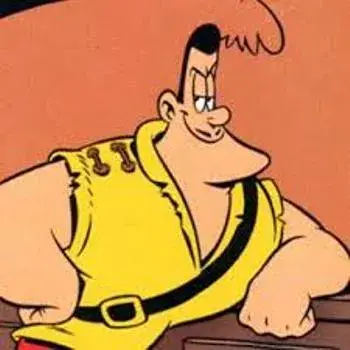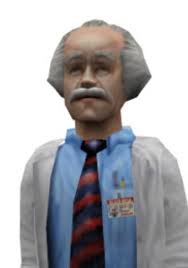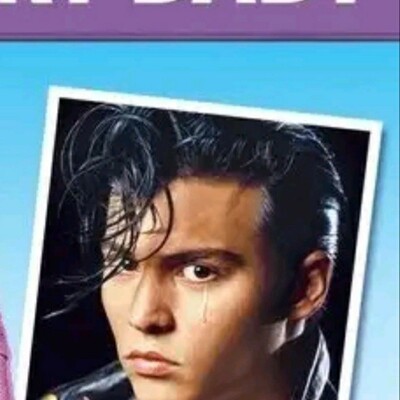It’d ultimately be better for everyone if no PCs could boot windows 11.
I have a laptop that runs Win11. I have had no issues with it since I did the upgrade when it first came out and as far a Microsoft products go, it’s OK. But with the addition of the AI, I know at some point it will piss me off and I will wipe it and chose a distro to take it’s place.
I’m retired now, and I no longer really need the Fusion360 install that one customer requested I use for their designs nor do I play games beyond a little mahjongg and solitaire in the evenings if I feel the need.
Windows is merely a tool and a means to an end. It’s NOT the end in itself. Use the tool you want/need to and feel the best with and just get on with the job…
deleted by creator
This comment brought to you by Microsoft Edge™
We have 3 deals for this comment!


You got downvoted, but that’s literally who’s catch phrase it is. ¯\_(ツ)_/¯
Welcome to Lemmy - where everything is made up and the points don’t matter.
I think you’re thinking of that show, Whose Line is it Lemmyway?
God, I love game changer.
OH NO anyway.
Maybe this will convince more people to switch to linux.
With the work that Valve is doing on Wine, and Proton, it’s really becoming easier and easier to justify the switch.
With the work that Valve is doing on Wine, and Proton, it’s really becoming easier and easier to justify the
switchdeck.FTFY
Almost all I play on now.
Having less personal time and rising electricity costs has made the Deck my primary gaming machine lol.
I don’t support games with DRM, so pretty much everything I play works flawlessly on it (as well as “unsupported” titles via Proton GE)
Tried getting PCVR working with the Quest 2, unfortunately support is still a hot mess and leaves the system with a super janky flood of audio devices, in addition to legendary stutters that make it unplayable. Win11 still better for VR.
Only pita setback is things like fortnite and other multi-player games insisting on only using anticheat software that isn’t Linux compatible.
I’m okay with this. I don’t support those publishers anyways. People should stop supporting them altogether.
Could be. If you’re running a core 2 duo I am fairly certain Linux will run markedly faster than Windows 10+…
I actually still have some old servers with chips from that period, one of them is still being used as my firewall but until last year I was using others to run multiple VMs for email and web sites. Not as power-efficient but they do still work.
I’ll be sure to inform my whole company and I am sure they will be on board
Don’t you wish… 😜
deleted by creator
That’s not a guarantee on the Linux world either, but at least you do have the option of recompiling your distro to not use those options.
There’s talks from some distros to start dropping support for such old CPUs because it’s holding back newer CPUs that could run even faster by using those instructions.
Is it really that hard to include a fallback though? Obviously there’s a way to collect the information without that flag. I suppose if you didn’t want to take a performance hitting checking the flag all the time it could become a compile option (I would think anyone running that old of hardware would be willing to learn how to compile the kernel anyway), but there should be options available to keep the support available some how?
That’s pretty much exactly how it works already. You compile with
-march=x86-64-v4and it’ll use SSE and AVX all over the place.glibc does the runtime thing, but only once on application startup where the dynamic linker will link the version of the function optimized for your CPU. But it’s a manual process on glibc’s part, the variants are written by hand.
Not every project cares enough to do it dynamically like that and it would be a nightmare that way.
The fallback is, recompile with
-march=x86-64which will only use the base set of instructions. Or-march=i486if you want to run on absolutely ancient hardware.
Just ordered a system76 laptop, can’t wait to use it!
Oh I’ve set up a couple of those at work! Their systems seem to be rock-solid (at least I’ve heard no complaints over the last few years), and their tech support is outstanding. Good luck with your new shiny!
Issue is, a lot of people still using Windows, and Linux pro-audio is still questionable at best (lack of drivers, etc.).
I don’t think the venn diagram for people relying on pro-audio and using 20 year old computers has a large overlap.
Also there’s lots of industry tools where you can’t really use anything but Windows. Even if you could technically make it work, it isn’t a good idea because of how critical the system you’re interfacing with is.
The actual oh no is the amount of ewaste this will create as people buy completely new systems as they think that’s their only option
One man’s ewaste is another man’s etreasure.
Sure, but only a fraction will be saved. It’s criminal how much ewaste Apple and Microsoft are responsible for. That’s what happens when people are taught that profits can only increase year on year.
People who use Linux don’t seem to realize how painful bandaid that is to tear for Windows users. And don’t get me wrong, I know Linux supports all of that and more, and in the long run it’s better for everyone. But breaking people’s habits is a tough achievement to make. People will get use to some pointless tool which is not available for Linux and that’s it. Deal broken. Not to mention having multiple tools that your job depends on. Sure you can learn a new thing or two, but that can be also overwhelming for many.
Mines not even pointless. Lightroom and Photoshop are essentials for my side business, and there isn’t viable alternatives to either.
Linux works for a lot of things, but not everything.
I have linux on everything except a surface pro 5, which ONLY exists for adobe and autodesk apps. Probably only works because I’m using the versions I’m comfortable with (from 2012) and they’re not too terribly bloated.
It’s not ideal, but fuck if I’m gonna try learning freecad AGAIN.
jUsT uSe LiNuX 111!!!11!1!1!!1!!!1!11!!1!1!21111111
i am primarily linux and i cannot completely tear away from windows/mac. there are some use cases where linux just isn’t a good tool.
I’d argue that linux is fine for every use case, BUT there are obviously some tools that do not work on Linux simply because the devs don’t support it. So it’s more a matter of having to learn other tools, which can be a huge undertaking I’ll give you that. The biggest step you can take towards using Linux is actually using all the open source tools on windows first. If all of your software works on both windows and linux, then changing the underlying operating system isn’t that big of a deal anymore. (some exceptions do apply, like some games will never work on linux because of kernel level anti cheat or the devs seem to straight up hate linux users, see Destiny 2 for instance)
I’d argue that linux is fine for every use case, BUT there are obviously some tools that do not work on Linux simply because the devs don’t support it.
yes
it’s more a matter of having to learn other tools
no. in these cases the tools are just shit. i cannot use them to do my work.
No, it’s a matter of users moving to Linux so devs are forced to offer their products on it
That’s okay. Half and half is fine. For a while I really wanted Linux phone, like pure Linux, but that prospect is not happening any time soon and why settle for inferior experience that much when you can get close to open source.
yeah it’s fine because I can do whatever I want
I bet you’ll sleep easier tonight knowing that your computing decisions are deemed to be acceptable by some rando on the Internet according to their standards.
People will get use to some pointless tool which is not available for Linux and that’s it.
Irfanview for me!
I’d debate calling it useless, but until irfanview works correctly on Linux (no, it doesn’t under WINE) I can’t change.
Just looked at the feature set as it’s been ages and yep, infranview does stuff that gwenview doesn’t. For filters more complex than rotate, add basic text etc. I’d open krita, for batching there’s imagemagick.
This actually goes into philosophy: UNIX follows the “do one thing, and do one thing well” approach. Imagemagick is a better batcher than infranview, krita is a better editor than infranview, gwenview… well, is a better program to throw at random desktop users just wanting to view an image folder and rotate their snapshots precisely because it is not so overladen with features. Infranview is like if you took winamp and added half of a DAW to it.
It really should run under wine, though, things don’t tend to get platinum-rated by accident.
I’d just like to correct you on UNIX following the “do one thing, and do it good” philosophy. UNIX preaches that, but is doing everything else than following it. From cat to grep to cp and dd and many many many other redundant tools that exist in the system. All that said, I would like to point out it’s a completely pointless philosophy which serves no purpose it once had.
In the age of text terminals and when your work was managing phone books and writing documents, that made sense. Today we have far too complex systems to just expect people to work by making a pipe with 5 tools lined up to achieve something a single click in menu can do.
From cat to grep to cp and dd and many many many other redundant tools that exist in the system.
…redundant with what? Sure, instead of
grepyou can usesed -e g/re/p: First came ed which can do the same but requires the whole file to be loaded into memory so grep was written as a way to search through files ergonomically and quickly. Quite a bit later came sed to do more complex operations on files in a streaming manner: Sed is for streaming editing, ed is for interactive editing, they happen to share a common vocabulary but really are made for different things. grep knows exactly one word from that vocabulary and applies it to multiple files in a single command, something that’s not really suitable for the editors.Can’t think of anything that’s redundant with cp, unless we leave the terminal. dd and cat might have some overlap but only if you combine cat with shell redirection. I’ll freely admit that dd is a hell of a wart, though, it is so damn ancient it predates unix command line option conventions.
Today we have far too complex systems to just expect people to work by making a pipe with 5 tools lined up to achieve something a single click in menu can do.
No. The way it usually works is that an end-user makes a click and things get handled by five different tools, completely behind the scenes. Power-users then can come along and customise that stuff as they wish.
That’s the whole point, you are not suppose to use
grepifsedworks. You are not suppose to usecpifcat file > new.fileworks. That’s the “UNIX way”, which is stupid ascpbrings a lot more features when it comes to files. Back when that “rule” was inventedcatonly printed files on screen or piped them through. Nothing more. Today you can do all kinds of things with it and to be honest am happy that there are multiple tools doing the same thing. Grep is fine for some things RipGrep and SilverSearcher for others. Am not going to handicap myself or wait for 16h forgrepto finish digging inefficiently through files because someone said I had to do things “UNIX way”.It’s time we get rid of old ways and embrace modern computing, up to a point where people started building note taking applications in whole web browsers.
That’s the whole point, you are not suppose to use grep if sed works. You are not suppose to use cp if cat file > new.file works.
No. You
grepif you are searching for something. Yousedwhen you’re editing a file in an automated manner. You usecpif you copy a file.cat foo > baris not, in the very slightest, idiomatic, and never was:cat foo bar > bazis and that’s precisely whycatis named like that, quoth the man page: “cat - concatenate files and print on the standard output”.cpcan’t do that. If you usecatwith a single argument then without redirection, as the equivalent of DOS’stype.Don’t think of “one thing, and one thing well” as “there must be no overlapping features”, but “every program has a clearly-defined use case”. If it can be used for something else, like single-argument cat, then that’s fine, but that doesn’t make cat the program to use when copying files.
And it means “there must be no overlapping features when combining random programs in arbitrary ways” even less: Your
cat foo > baruses two programs,catandsh. If the combination between multiple programs was restricted to not have features available elsewhere then you wouldn’t get any of the benefits of being able to combine programs, this explosion of possibilities and with that approaches is precisely the advantage of combination.Grep is fine for some things RipGrep and SilverSearcher for others.
Never heard of silversearcher, but ripgrep is a straight-up grep replacement. Grep is 50 years old, ripgrep takes 50 years of experience people had with using the original to design a program that fulfils grep’s purpose even better. There’s no council of greybeards saying “there already is a program like that you shall use, we can’t have two programs doing the same thing”, that’s not Unix but python.
It’s time we get rid of old ways and embrace modern computing,
I tend to agree. I use nushell, haven’t really gotten into ripgrep I probably just don’t grep often enough to care. My editor is helix which breaks in may ways with the line that started with ed but keeps the core philosophy intact, nay, adheres better to it because it was bold enough to get rid of hysterical raisins. As ripgrep it’s an iteration of the same core idea and principles of an old program, in the light of 50 years of experience people had using it.
up to a point where people started building note taking applications in whole web browsers.
You could also combine a text editor and maybe pandoc. Different notes? Different files, that’s what the file system is for. Need to find something in your notes? grep.
You’ll be hard-pressed to find an actual use-case for a simple note-taking app under unix because the combination of things everyone half-way acquainted with the system already does it. There’s org mode, yes, but org mode isn’t simple. Also emacs is a completely different operating system.
Well, “duplicate” functionality isn’t counter, but generally it’s not quite “duplicate” either.
cat doesn’t do much, and technically in most cases where people use cat, they can skip the use of cat. cat and grep aren’t at all redundant, but maybe you mean cat |grep , versus “grep file”, but really the first form is not a design intent, it’s that cat is a habit to “get content to screen” and “pipe to grep” is a habit to filter out whatever content was on screen.
cp and dd are not really the same. dd is meant to take specific blocks from one place and put them in a specific place in one other file. cp is about copying whole files only, and can do a bunch of files to one directory.
As to it being ‘obsolete’, well the thing is that UI design has been swinging back to “CLI-y” ways, because you only have so much real estate on screen for guided menu driven action, and a fairly open ended universe of things people want to do. When people use office, they usually just start typing what they want rather than trying to find it by navigating the ribbon.
Though the “one tool and do it well” usually doesn’t happen in GUI land (closest I can think is NextStep had some of it, and vestigial bits of that are possible in macos, though never used), but it’s still plenty valuable.
The UNIX philosophy isn’t about having only one way to do things - it’s about being able to use tools together. The deliberately simple interface is what makes it so powerful - almost any existing too can become part of a pipeline. It’s adaptable.
Didn’t really call any tool useless, but pointless. As in there are other tools that do things similarly but not the same. But habits are habits and people are not willing to change always, especially if there are a lot of changes to be made, no matter how trivial. Comfort zone is called that for a reason.
Also, not everyone knows how to make something for themself. When I switched full time to Linux we had few options in twin panel file managers which I was use to (Total Commander). None of them worked the way I liked them to. That is to say respected system theme and didn’t take a lot of time to refresh directory. So I wrote my own. But it’s an ongoing endeavor and I have to say an exhausting one.
Didn’t really call any tool useless, but pointless
Apologies, word changed between brain and fingers.
No problem. I could have chosen better as well.
Same can be said for someone using Linux for years and switching to Windows. Not all tools are there, habits needs to change.
I think people commening under posts like that mostly know that switching operating system is not the same as changing desktop wallpaper. They are not saying it’s easy, just that it’s easier for most than they think.
I wish I had paint dot net, but it was a small price to pay for all of my games working
You can use GIMP though the UI takes a bit to get use to
I use Krita, Gimp, Pinta, and Inkscape depending on the use case
And would be considered a long term user now but thank you for offering a solution
I just wish Linux had a way of EQing my headphones and virtualizing surround sound like with HeSuVi. That’s the barrier for me personally
EasyEffects exists, there is something called Catia or Carla which it can be use to run VSTs IIRC. But I am not an audio pro on linux or something like that.
At this point Microsoft should just be buying me the computer since they make all their money on collecting my data
In modern x86 CPUs, POPCNT is implemented as part of the SSE4 instruction set. For Intel’s chips, it was added as part of SSE4.2 in the original first-generation Core architecture, codenamed Nehalem. In AMD’s processors, it’s included in SSE4a, first used in Phenom, Athlon, and Sempron CPUs based on the K10 architecture. These architectures date back to 2008 and 2007, respectively.
That effectively bars mid-2000s Intel Core 2 Duo systems and early Athlon 64-era PCs from booting Windows 11 at all, not that they officially supported it in the first place. This means the change should mainly affect retro-computing enthusiasts who spend their days making YouTube videos in the “we installed Windows 11 on a potato, let’s see how it runs” genre rather than users of actual systems.
You can check if your CPU has SSE 4.2(Intel) or 4a(AMD) but it sounds like unless you’re running some real old stuff you shouldn’t have to worry.
But isn’t Microsoft just so evil for making it so their operating system doesn’t function flawlessly on twenty year old hardware?
Except there’s no reason for not supporting it beyond greed. It worked previously.
Greed? How does Microsoft profit from not supporting twenty year old hardware?
Nadella has a side gig, dumpster diving for old electronics
May I ask - why is anyone bothering to install Windows 11 on old hardware in the first place?
Old hardware is better for Linux. Either install Linux or you can get used to having your old hardware be used as a paperweight.
In this context an unsupported cpu would be an i7 7700K for example. Hardly e-waste and can perform quite well…
Those aren’t supported but they’re not affected by this specific change. The latest chips that won’t be able to boot are Core 2 Duo and the Athlon X2 chips that predated AMD Phenom. Old old.
My poor Athlon II x64 6400 isn’t that old 😭
I am actually surprised my nostalgia build still works TBH
7700K supports popcnt.
Laughs in 3770k just until a few months ago
My 3930k is still alive and kicking. Just need it to hold out until Gen 15.
It also runs Windows 11 just fine.
i7-950 here. I don’t use it every day, but it still runs very smoothly. Even though the memory is a little slow at times
I finally upgraded from a 3rd gen i7 to a 6th gen i7. There was no actual performance difference besides my gpu vram getting hotter, I just did it because the motherboard wasn’t as shit. I’m sure the difference between a 6th gen i7 and an 8th gen i7 is equally unnoticeable. I didn’t want to ever boot Windows again anyway.
Edit: huh, I’m intrigued by the downvotes. Is it because I used the wording “no actual performance difference” rather than providing benchmarks and proof? Is it because computer technology isn’t improving at the rate it used to and people are in denial and/or easily triggered about it? Or maybe because I’m “probably a troll” based on my username?
It’s probably because running such old hardware means your daily usage wouldn’t show much difference between the 2 setups. If you mainly browse the internet or play gpu boumd games, you simply wouldn’t notice a huge difference.
Change that use case to cpu bound games or other cpu intensive tasks and you would likely see a not insignificant difference.
Also newer hardware is more efficient(used to at least), so you should see lower power draw for the same performance or better performance for the same power draw.
So just because you don’t see a difference, it doesn’t mean it’s not there.
Or just… Stay on Windows 10? There’s nothing wrong with it compared to Windows 11 (though Linux is usually a better choice).
Windows 10 sucks as well.
Like seriously, it freaks out when I try right clicking on anything on the left hand panel of Windows Explorer.
And I have to keep restarting periodically, just to use not only my internal disc drive but also my external too.
Windows 10 is just as garbage.
For all it’s shortcomings this sounds more of something on your end and also something quirky that you will any OS really…
Not really.
So you think that what you have described above is something all Windows 10 users deal with?
Definitely really. Your’s is not a widespread case. I have personally never seen the issue and I oversee a network almost exclusively made up of windows 10 machines. I have no love for W10, but this is a you thing.
You can’t even prove that it’s a me-thing. Goes to show how little you actually know. Get off your little armchair and try to demonstrate some level of knowledge.
You are the one claiming to have the issues. I’m saying I have never had them, and over the entire lifecycle of windows 10 and working on hundreds of computers, I have never seen or heard of anyone else having this issue. The proof that it’s a you-thing is that you admitted to having those issues.
I’m not even sure what you mean by, “… and try to demonstrate some level of knowledge.” I didn’t present any information that requires more knowledge than being able to read my comment. My experiences, and based on other comments, other’s experiences, and a cursory Google search show that yea, this is a you-thing and not a widespread Windows 10 thing.
Maybe if you yourself weren’t so unknowledgeable, you’d have been able to fix your unique issues. It’s a bad carpenter that blames his tools.
Be me
Teach intro to it-support/devops Course is relatively cheap for the school, as we only use the stuff that the IT dept has obsoleted
Currently getting 4th gen core i7 machines Life is good, every student has a few i7 machines for clients (win 10) and windows server
Microsoft announces end of life for win 10 Hate win 11, but if we must…
MFW Microsoft announces the requirement of CPUs 4 gens newer than the newest machines we’re receiving. And I now have to tell my boss that the otherwise cheap course, with not enough students otherwise, will need an investment of at least 18 new desktop machinesAnybody hiring?
Because people will click on the YouTube video you make trying it.
Itt: Use Linux Spam. This is not feasible for most users. Not all applicatopns are posted to Linux and some explicitly do not work. In particular for people that play games socially this just does not work. That being said they are unaffected by this change.
Lol. Every Windows article gets spammed to death with yOu ShoUlD uSe LiNuX.
deleted by creator
deleted by creator
lol
Post a picture of shit on your carpet, get mad when people say “You should clean that up.” The big brain am winning again.
Seems like this is a constant spam on Lemmy and it’s starting to drive me away from the platform. So much Linux spam.
The Linux proselytizing combined with the rabid impractical political hive mind have combined to slowly take my usage of Lemmy from “increasing and replacing Reddit time” to “flattened out, going back to Reddit a bit” and now it’s moving solidly into the territory of “definitely using and visiting Lemmy less, spending more time back on Reddit”.
This platform has so much potential, but the community sucks. Which is saying something, given that the chief comparison is the reddit community.
I’m sure it wouldn’t be too hard to make something that filtered out all posts/comments containing the word “Linux”, what software do you use to interact with Lemmy?
Exclusively Voyager for Lemmy. I’m also not really interested in making custom tools.
There’s also the problem of that filtering out half of the active content on the platform.
You just described this entire site.
I’ve been trying to switch to linux on my daily driver for years, and every time I come to a critical issue, I can’t find useful help for it anywhere on the web and I give up and try again next year.
And this isn’t a skill issue, I’m a 30 year greybeard IT vet that has administered to linux servers since the late 90s. Linux is simply not ready for daily use by your average computer user, and that’s mainly the fault of its fucktastically fragmented environment designed by insular egotists.
And don’t even get me fucking started on the elitism of people who actually respond to help requests with instructions to read several hundred pages of documents before they’ll even tell you what’s wrong with your question.
What average users would need to convert is access to sympathetic and patient support… what they get is obtuse gatekeepers. People who on the one hand think that everyone should use Linux but on the other hand insist that using it means that you’re hyper intelligent, and by extension requires you to be.
Exactly this, but their argument fails because even hyper intelligent people get shit on by the linux community.
They don’t want new adherents, they want people to recognize their decades of reeking basement skillz.
the gnu kind communication guidelines helped chill this for a short while, but it’s back even in #emacs on libera.chat
At this point the only games that don’t work on Linux are games using kernel level anti-cheats, and these are the largest games out there.
If you don’t play any of those games then your game most likely works just fine on Linux.
deleted by creator
This is simply not true. I recently tried Linux for gaming after several years because I read that Valve made some great progress. Installed Crusader Kings III and didn’t get Paradox Launcher to run which is necessary for any DLC.
This was literally the first game I installed from my huge library and it simpl didn’t work so I had to do two hours of research, trial and error and reading error logs to conclude that I wasn’t able to solve this problem.
This is the exact reason why I use Windows for gaming. It simply works 99 % of the time. And I don’t have the time to troubleshoot my games all the time.
By recently you mean this year? The paradox launcher was broken on the steamdeck a year ago, should be working now.
Also iirc that game has a native linux version.
No, not this year but maybe last fall, early winter. The game itself was running fine but without DLC (which neede the launcher to work) was useless to me.
Maybe I have to give it another try but this experience was the worst possible advertisement for “gaming on Linux” 😐
Maybe I have to give it another try but this experience was the worst possible advertisement for “gaming on Linux” 😐
I mean there isn’t much more that can be done, these days that is usually the issue with gaming in linux, either the game has anti cheat which you cannot fix or the launcher of the application changes and you have to wait for it to get fixed.
The good news is that more studios are starting to release native versions of their linux games, so hopefully in the future this isn’t as much of an issue.
Its certainly not as likely to run a game as windows, but I also think you just go INCREDIBLY unlucky with your first attempt at a game. The vast majority of games buyable on Steam can be run at this point out of the box (some might be a bit jank for the Steamdeck though)
more than 99% of the hundreds of games i’ve ran on linux have worked, it sounds like you got unlucky.
Play Stellaris and problem solved. It works on Linux through steam. Besides you won’t be stuck within a single primitive planet
I’m finding out that particularly complex modding can be a bit of a pain as well, but thats a more niche category than gaming in general
(I’m having a TERRIBLE time trying to get Bannerlord Script Extender to work on my Steamdeck)
Let me know, or make a big post if you solve it. I haven’t played Bannerlord since switching to Linux and don’t want to dive into a quagmire quite yet.
I’ll tinker with it more over the weekend, but I’m fairly new to linux myself, so we’ll see if I can figure it out!
This isn’t even true all the time anymore, helldivers 2 has a kernel anti cheat on windows but runs fine under proton!
Which is ridiculous because unlike windows, you don’t NEED kernel level access in linux to know someone is screwing with memory but none of the anti-cheat devs are interested in making a whole separate anti cheat for the 2% of linux users.
If you guys want that, you need to write it yourself and give it to the game companies free, that’s the only way we are getting multiplayer online games in Linux.
I’d suggest Arch Linux, btw. 😜
Just kidding, Debian.
So, we just gotta make people play games in non social ways
Sudo switch to linux
do hack to make software run on unsupported hardware
software stops working with update
surprised pikachu
“this is why i switched to linux” no shut up lol. this is not an issue for any average user and if you had the ability to hack the TPM requirements you have the ability to fix your borked install. this issue affects no one else. 🙂🙂🙂
No, the issue is that Microsoft officially supports only two versions of Windows. And support of the older one is ending next year. They are forcing users that are using perfectly capable hardware to artificially switch to - for many - needless new hardware.
Yes, this is bad, and should be called out as such.
However, tweaking the software to run against the intent of Microsoft is still just asking for pain. Versus voting with your feet, so to speak, and saying “fine, Microsoft, if that’s how you want to play it, then I’m going elsewhere”. Of course the number of people doing that will be negligible so as not to make a difference, but it’s better than forcing Windows 11 to run against Microsoft’s intent. That’s just asking for a fight that you won’t win.
There is a service called 0patch that offers microcode patching for EoL windows versions, for about 30 bucks a year I’m still getting updates for my Win7 gaming rig. Never had an exploit or hijacking and I pirate quite a bit on that PC.
Plan on getting one for my Win10 daily driver next year.
And as for trust: Microsoft has awarded 0patch for several zero day exploits, and have used their patches in official releases before so not only are they trustworthy, they are literally faster at finding exploits than MS themselves.
Full disclosure: No relationship with the company other than as a happy paying customer.
In order for this update to have any effect on you you would have had to have failed to upgrade your computer for basically 20 years in a row. I don’t think it’s unreasonable that support for older processors is dropped
edit: pls see jj4211s comment for an actual rebuttal. the below is just me being curious and probably ill-informed. i do appreciate your help if you are feeling helpful tho.
please identify the material changes that come with an end of support that force users to artificially switch.
in general i am entirely on the position against ms, but i genuinely do not see any concrete evidence of a “force”; ms’s own lifecycle policy even notes that products will continue to get “security and non-security updates.”
again i am anti-corporate, but i’d very much like to be accurate in my criticism, so any insight into the forces at play are appreciated 🙂
I agree with you, but did you read the article? This is about a specific CPU instruction, not TPMs.
In modern x86 CPUs, POPCNT is implemented as part of the SSE4 instruction set. For Intel’s chips, it was added as part of SSE4.2 in the original first-generation Core architecture, codenamed Nehalem. In AMD’s processors, it’s included in SSE4a, first used in Phenom, Athlon, and Sempron CPUs based on the K10 architecture. These architectures date back to 2008 and 2007, respectively.
First generation Core i# line, the Core name itself goes back 2 gens before that.
Makes sense, I didn’t write that, it’s a direct quote from the article
yeah i did read the article. to clarify for anyone confused, folks are already bypassing the TPM requirement to get these windows installs working in the first place. the POPCNT instruction issue is only affecting installs that are already using this workaround to force W11 to run on a device it doesn’t want to work on.
Ah I see what you mean. No install would be possible without a TPM but hacked installs allow it, however now the update is explicitly using a CPU instruction that only works with CPUs that support TPM. Makes sense, thanks for clarifying
Gen-1 through Gen-7 CPUs also still work despite lack of TPM. If it was about trying to force the TPM thing, even just using AXV2 instruction requirement would have limited it to only Gen4-7 running without TPM. I’m sure there’s other ways they could try to limit installs with the TPM-check disabled.
“Hack” the TPM. Ha!
“this is why i switched to linux” no shut up lol.
This is why I switched to Linux.
You lot think that the solution to everything is Linux except you have absolutely no understanding of corporate IT. It’s hilarious. No wait, it’s annoying.
I’ve got a solution but y’all will not like it🐧
But my anti-cheat :(
I wanna like Linux but I like my games more
Honestly apart from newer COD i dont really miss any of my library but deffo always ways to improve for Linux gaming
The only game that I keep Windows around for is Destiny 2… I know, but it’s the game my closest friends are often playing - but I’ve been playing it less and less so I might actually end up removing Windows completely if the next expansion doesn’t go well.
Now that I have a Steam Deck, I have zero reasons to get into Windows-only games anymore.
I play rainbow six on a lot of JRPGs that require windows
Install Linux? Nah, you’ll love it! Just dump that Microsoft trash with the garbage already
You’re not really convincing anyone.
Like 90% of everyone here already uses Linux, and those who do use Windows only use it because they are forced to because of work or some proprietary program that Linux doesn’t currently have.
I use Windows because I prefer it over Linux. I mainly play games on my PC and Windows never gives me any issues. I don’t need to have any compatibility layers and overall there is no hassle.
Linux gaming seems to be always a bit behind with driver support. Last time I tried it there was no HDR and it was a dealbreaker for me. This time I’d expect FSR snd frame gen is not at the same level they are on windows. My work laptop is still Linux, I boot to Linux on my personal computer if I’m doing my own projects. My homelab server is naturally Linux and so is my personal laptop… but I still do basically zero Linux gaming.
I went to Linux for all private use years ago. And man - I wish so very hard I could simply switch to a non win-native CAD at the job.
Ditto. Decade & a half but video games rather in the beginning.
CAD is one of those hold-out areas for windows which is actually kinda strange because when it comes to non-CAD 3D software a lot of the big names are UNIX-native and got ported to windows at some point: Houdini, Maya and Blender all got their start on IRIX and run perfectly fine on Linux, 3dsmax… well, Autodesk. Somehow they started out writing their software for DOS and became dominant in the CAD market despite that.
Speaking of Blender did recently get its feet wet with some CADish constraint modelling but I’m sure it’s nowhere close to where it’s usable for engineers. If you’re an artist modelling something mechanical it’s damn useful, though, and it might be sufficient for some light hobby usage, that is, to feed a 3d printer.
Even within the CAD space, I was running CATIA natively years ago under Linux.
Which Linux CAD software do you use? My needs are very simple, but pretty much everything I’ve tried is either unintuitive or lacking in some aspect.
While I wear the sackcloth and ashes of FreeCAD, it is a full 3D modeling suite and is perhaps more than you need.
For something free and fairly simple in 3D modeling you could try TinkerCAD. This is a cloud based CAD that just runs in your browser and is often a gateway into more complex modeling for 3D printing. Many people find it all they need for the basic modeling they want for 3D printing. They do have some tutorials to get you started. I have taught it to 4th grade students using iPads for very simple 3D models they could 3D print.
Another easy to access program is OnShape. This is another cloud based, run in a browser 3D CAD solution. While it is aimed for commercial paid usage, they do offer a restricted free hobby licence. This is a “real” 3D modeling program and the interface and tools reflect that. But they do offer free modeling tutorials and videos to learn with. And their help search is very extensive and written in plain language to follow. I have taught OnShape to high school students because it would easily run on their school issued education Chromebooks. The most difficult part was getting the kids to use a mouse - they are all about touch pads and screens these. And CAD software ain’t made for that.
As far as being “Intuitive” well, when you are learning ANY new thing, it’s going to seem like that at first. You need need to learn how to think before you can do something with a new tool. And mastering CAD software means you need to learn how to think about design before you can worry too much about where the buttons are. And you learn how to think by doing and failing - often repeatedly. But if you pay attention to what you are doing and try to remember how things worked, you will start to learn how to think.
So pick a piece of software that works on Linux. Do a bit of google and find some tutorials for your choice of CAD and then do the tutorials. Do them more than once! Do them until YOU are comfortable with the process. And then keep practicing. I have been using various CAD softwares for 30 years and I still need to practice. Otherwise I lose the skills.
You can do this!
Heh, no problems here using a CAD software it’s just that am always hunting for options. Currently am set on SolveSpace and OpenSCAD for simpler models. SolveSpace is good enough for pretty much all of my needs. It’s a bit more of manual work instead of clicking an option, chamfers being one example, but I come from machine engineering high school so that way of work suits me just well as we use to draw everything by hand, so I am no stranger to planning ahead anyway.
So far I have avoided cloud solutions but I guess that has evolved a lot by now. How do they fair with more complex shapes with more restrictions?
Having tested OnShape years ago, where it already appeared very feature rich and smooth, I have no doupt one can for sure realize complex multi-part assemblies with it. For me the interesting part, in a professional environment, would be the software’s capabilities of its drawing module. Full digital workflows seem to gain track, but for me detailed technical drawings are still the bread and butter application of a CAD.
OnShape will restrict the number of active drawings you can work on at a time. It’s a simple matter of turning them on and off. Worst part of OnShape is all your work is public, (they are very up front about this), and can’t be hidden. But, you can make a single model as complex as you wish. It’s always the latest and greatest version of OnShape every time you log in. And it simply works on any platform that can open a web browser. There is even an app for your phone. I don’t really use it at home because I live in a very rural area and electricity can be kind of sketchy at times, let alone the internet. So it can be unreliable for me.
Fusion360 is quite popular due to the perceived ease of use. To be fair there are a ton of very good tutorials for it and the documentation is top notch. Having used a few different CAD packages over 30 years, I’m not overly impressed by it - it’s not better or worse than any other choice when you start really working it. I don’t care for how much of the “good stuff” they have locked away unless you pay to play. But most hobby users won’t notice that issue. They just want an .stl to 3D print - which Fusion is pretty slow to output. And because Fusion uses a half-arsed half local/half cloud solution, (Windows only need apply), and it updates on login it is slow to load, which I dislike. Plus if you do lose the internet, it severely cripples your work until you can log back in.
SolidEdge offers a free hobby version and it worked pretty well when I messed with it for a couple of months. It had a SolidWorks feel to it for me. It’s a local install and requires no internet to use. I thought the assembly was limited and not always super intuitive. But it’s been a few years since I tried it.
I just use FreeCAD now. I like the local install/run. And right now things are changing for the better with it. Lots of new features and more importantly improvements to the underlying code to make things more robust are coming in the development releases. And more and more excellent tutorials are being created and released. If you are willing to learn, FreeCAD offers a full 3D modeling experience.
Overall, you can design rocket ships to the stars with any of the online CAD solutions, well maybe not TinkerCAD. But, like any other free version of commercial software, they will impose limits on us freeloaders. Try one and see if you like them and it suits your needs.
Thanks. I’d love Fusion or SolidEdge, but they don’t support Linux. And am not keen on always-online solutions.
Neither am I - hence FreeCAD.
But a very large number of users simply don’t care about avoiding cloud solutions or using Linux. And OnShape does offer some unique solutions to low powered computing/agnostic OS uses and for the more corporate minded needs, the ability of two users to be able to work on the same model at the same time and see each other’s changes in real time. Which can lead to faster collaborations and iterations of a design. And as someone who has wasted weeks of my life emailing design changes back and forth, this would have been a very handy thing at times.
For private use strictly FreeCAD, at the job Inventor Professional. While FreeCAD is ‘not there yet’ in many regards, it’s a great piece of software -if- you accept the flat learning curve and invest time. But I understand what you’re saying. If you already have a solid understanding of CAD-basics, you rapidly understand what the programmers want to achieve and get there relatively fast. If you expect tabet-esque convenience (which I think from a professional standpoint should not be the goal for a parametric modeler) I get that people get frustrated.
Ah, I thought as much. I assumed it must be FreeCAD as it’s the most feature rich one. These days whenever I need CAD I usually turn to SolveSpace which is also parametric but significantly lighter and straight to the point. For sure it lacks some of the useful features FreeCAD has but I rarely need those. Another one I reach out for is OpenSCAD, being a software developer this one clicks very well with me.
Ditto. Seems like everyone uses AutoDesk or Bentley. Although I use them both regularly, they both fail pretty hard in some areas. Now there’s talk about BricsCAD. I’ve got my reasons to hate it that I don’t want to get into, but it is platform independent (as every piece of professional software should be). It’ll run on Linux, Mac, and Windows.
It’s penguin time
I would not count on all major distros maintaining support for processors as old as Core 2 forever.
RHEL 9 in particular (and by extension CentOS Steam, Alma, Rocky) already dropped support for all of the processors affected by this breakage since 2022.
Linux systems often group these CPU feature set generations into levels, where “x86-64-v2” requires SSE4 and POPCNT (Nehalem/2008 and newer) and “x86-64-v3” requires AVX2 (Haswell/2013 and newer).
Ubuntu and Fedora are already evaluating optimized package builds for both v2 and v3 but haven’t announced any plans to drop baseline x86-64 yet; I wouldn’t be surprised to see it happen within the next two years. Debian is a relatively safer bet for old hardware.
That’s why we have the freedom to create different distros.
Good to know
For real. With the improvements to running windows applications(games) on Linux over the last year it’s perfectly fine for the majority of pc users.
So why don’t Windows users switch at this point?
Because Windows is also perfectly fine for running Windows applications & games. It can also be a royal pain in the arse to set up Windows emulation on Linux depending on your graphics card and some other factors.
It’s actually easier to get Linux running on Windows since it has WSL. I have Ubuntu running under Windows with IntelliJ open at the moment and postgres running in the background right now.
I guess that’s a fair compromise.
Inertia.
I don’t know what physics have to do with this.
Get ready to downvote.
I think it was a way to say the trend is still in favor of using windows. It takes time for these sorts of trends to slow down and go in another direction.
Got it
Because some very important applications (microsoft office, adobe suit, some very popular multiplayer games, cad software etc etc) still don’t work.
So not having enough software is due to not having many users, and not having many users is due to not having enough software, and the cycle repeats.
This is how Windows Phone got killed, ladies and gentlemen. But since Linux is open source, it’s basically invincible.
Including a lot of corporate stuff like the Citrix application suite which admittedly barely even works on windows, and a whole load of telephony systems that require windows.
Specific software requirements for work is the main reason for me.
Also, last time I used linux, it kept breaking, so I had to reinstall the OS about once a month and I had no clue what kept breaking it.
God damn.
the big thing is active directory. That is one thing Windows has made very easy to setup and maintain.
Others have given a lot of good reasons but those mostly have to do with more business related reasons than casual computer usage. Biggest reason people don’t switch is that the average computer user, who only needs it for casual usage, has no clue how to install an operating system. They simply use what is available at the time of purchase and big box chain stores predominantly sell windows machines. Now and then you may see someone offering a system with a flavor of Linux but that is few and far between. The fact that there are so many variants of Linux is both a benefit to why tech savvy people love it and a hindrance to mass adoption because people like consistent convenience. That is why the iPhone has done so well, each device has the exact same OS and experience. And that consistency with mass adoption means there is a certain level of support that the general user expects. They can go to most PC repair shops and get their windows system fixed no problem but with Linux not every shop is willing to touch the machines so there needs to be more self reliance. So when I say most casual users would be fine with Linux it’s true but for adoption it’s a tricky uphill battle of mass availability of a single user experience that has broad in person technical support.
Yeah, that explains all I need to know.
I am in the process of changing before W11 is the only W choice. Many of my steam games work on nix, using the latest Ubuntu now but may need to shop around for another distro, including VR. Except my OGVive won’t display, the steam client loads and the mirror comes up and if you move the headset you can even see it move in the environment but… no video on the screens. No VR is a hard deal breaker and I do not have $1000 for a newer headset. Once I get over this hurdle on my laptop I can begin to migrate my desktop.
Good luck on that.
Because they haven’t ascended and continue to scrabble about like pigs in shit.
You’re not helping with traction either, that’s for sure.
What do you mean? I’m an Arch Priest! I help the scutters find Truth.
With all due respect, that sounds very much like what something unsupported would do.
So if you got Win11 to install on an “unsupported” CPU it might not boot now?
Backward compatibility is a big selling point for me. It bugged me for years when Windows got rid of 16-bit compatibility.
Looking forward to Linux instead of Windows 11/12, I know it will be a learning curve but Linux is getting better and easier.
Honestly, it’s easier to keep my Debian machine from killing itself than any Windows install.
It seems like Windows actively sabotages itself for no reason.
Classic Debian stability issues i.e. borrrrring.
Might I recommend Manjaro? In case you want to add some spice back into your life.
How’s Manjaro and Steam working?
Spicey
Perfectly.
So this is anecdotal I know, but I work on a Mac, so I’ve only ever held on to Windows for gaming. (Sidenote: The Mac isn’t my choice, either, but it has a terminal, and it does the job)
I’ve definitely tried to go fully Linux in the past, but it was always gaming that killed it for me. Wine was just never very consistent for me in this area.
Long story but, I recently lost my gaming machine, and was gifted a friends old one. Also a long story, but he ended up putting Linux on it for me. I figured I’d use it as is until payday before buying a key for Windows.
Holy shit gaming on Linux become has easy! Steam/proton is amazing!
I won’t lie, it’s not always as simple as install and run, but the tweaking that’s been required has been orders of magnitude simpler than what it used to be. Click a box 90% of the time, Click a box and add a run parameter for another 5%.
The only games that haven’t worked for me are Starfield and Cyberpunk (accounting for the last 5%.)
Starfield might just be too much for this old machine, but Cyberpunk I have no idea. Neither are a huge loss to me when Balders Gate, and Elite Dangerous are running fine. Also long standing favourites like Just Cause 3/4 work perfectly too.
I’m thrilled and a little shocked to say I think I’m finally done with Windows
I installed in dual boot configuration save for the fact that I haven’t yet booted back into Windows since.
Generally my games just work. More than that, the performance is great and the tweaks are few and far between where necessary. It’s an absolute world of difference in usability compared to a few years ago.
Starfield worked on Linux for me, albeit it with some graphical glitches.
It’s only CPUs lacking a specific extension. Nehalem or newer for Intel or Phenom or newer for AMD will still work. Those CPUs aren’t even officially supported by their weird restrictions.
Do it. I made the switch a few months ago, and it’s gone better than I’d expected. Now running Linux Mint on my desktop and laptop. I set my laptop up with dual boot, just so I can easily and natively run Windows apps if needed.
I’d recommend everyone switch to Linux! I only had to go back because of a very niche problem with head tracking support. Linux is ready for most people though.
Freetrack in my simulation games is why I still have Windows on my old gaming desktop - the tracking protocol that those sims use isn’t supported under Linux 😔 as well as another that specifically looks for the Logitech G hub to interface with the wheel.
Aside from the simulators, I’ve been gaming on Linux on my deck and haven’t run into any issues at all, especially with Proton-GE handy to run “unsupported” titles
Same experience!