Day 5: If You Give a Seed a Fertilizer
Megathread guidelines
- Keep top level comments as only solutions, if you want to say something other than a solution put it in a new post. (replies to comments can be whatever)
- Code block support is not fully rolled out yet but likely will be in the middle of the event. Try to share solutions as both code blocks and using something such as https://topaz.github.io/paste/ , pastebin, or github (code blocks to future proof it for when 0.19 comes out and since code blocks currently function in some apps and some instances as well if they are running a 0.19 beta)
FAQ
- What is this?: Here is a post with a large amount of details: https://programming.dev/post/6637268
- Where do I participate?: https://adventofcode.com/
- Is there a leaderboard for the community?: We have a programming.dev leaderboard with the info on how to join in this post: https://programming.dev/post/6631465
🔒This post will be unlocked when there is a decent amount of submissions on the leaderboard to avoid cheating for top spots
🔓 Unlocked after 27 mins (current record for time, hard one today)

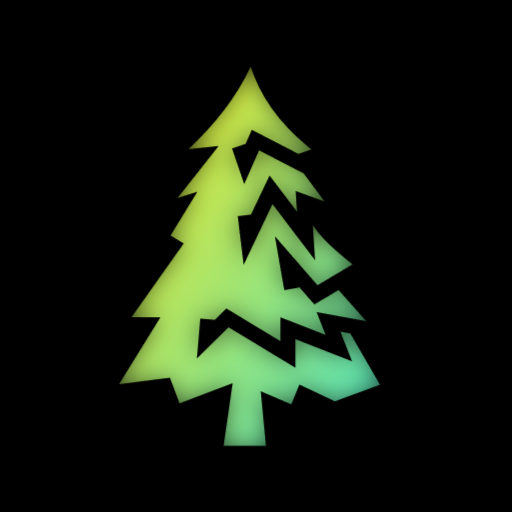
Nim
Woof. Part 1 was simple enough. I thought I could adapt my solution to part 2 pretty easily, just add all the values in the ranges to the starting set. Worked fine for the example, but the ranges for the actual input are too large. Ended up taking 16gb of RAM and crunching forever.
I finally abandoned my quick and dirty approach when rewriting part 2, and made some proper types and functions. Treated each range as an object, and used set operations on them. The difference operation tends to fragment the range that it’s used on, so I meant to write some code to defragment the ranges after each round of mappings. Forgot to do so, but the code ran quick enough this time anyway.
That’s smart. Honestly, I don’t understand how it works. 😅
I’ve got different solution from yours, but this part is the same, lol. My code slices the ranges into 1-3 parts on each step, so I also planned to ‘defragment’ them. But performance is plenty without this step, ~450 microseconds for both parts on my PC.
“Set operations” should probably be in quotes. I just mean that I implemented the
*(intersection) and-(difference) operators for my ValueRange type. The intersection operator works like it does for sets, just returning the overlap. The difference operator has to work a little differently, because ranges have to be contiguous, whereas sets don’t, so it returns a sequence of ValueRange objects.My ValueMapping type uses a ValueRange for it’s source, so applying it to a range just involves using the intersection operator to determine what part of the range needs to move, and the difference operator to determine which parts are left.
Well, then we have the same solution but coded very differently. Here’s mine.
ruleAppliedis one function with almost all logic. I take a range and compare it to a rule’s source range (50 98 2 is a rule). Overlaps get transformed and collected into the first sequence and everything that left goes in the second. I need twoseqs there, for transformed values to skip next rules in the same map.Repeat for each rule and each map (seq[Rule]). And presto, it’s working!
Yeah, roughly the same idea. I guess I could have just used HSlice for my range type, I thought maybe there was some special magic to it.
It looks like your if-else ladder misses a corner case, where one range only intersects with the first or last element of the other. Switching to
<=and>=for those should take care of it though.