Like the title says, I accidentally blocked someone. I tapped the three dots under someone’s post and then accidentally tapped again as “block user” fell under my thumb. This user doesn’t seem like someone I want to block, so I would like to unblock them. I found the “blocklist” under my profile, which says it lists blocked instances, communities and users; but (while I haven’t blocked any instances), I only see communities. That said, it’s not allowing me to scroll through the blocked list, so possibly the blocked user is lower in the list. If I navigate to the user in question, I see how to block them again, but no option to unblock them.
How do I find a blocked user and how do I unblock them? Thanks in advance.


Yeah, there should be a list of blocked users after the list of blocked communities. If I recall, I have had to swipe the app away and re-open it before I see updates to the blocklist.
Do you at least see the section for blocked users?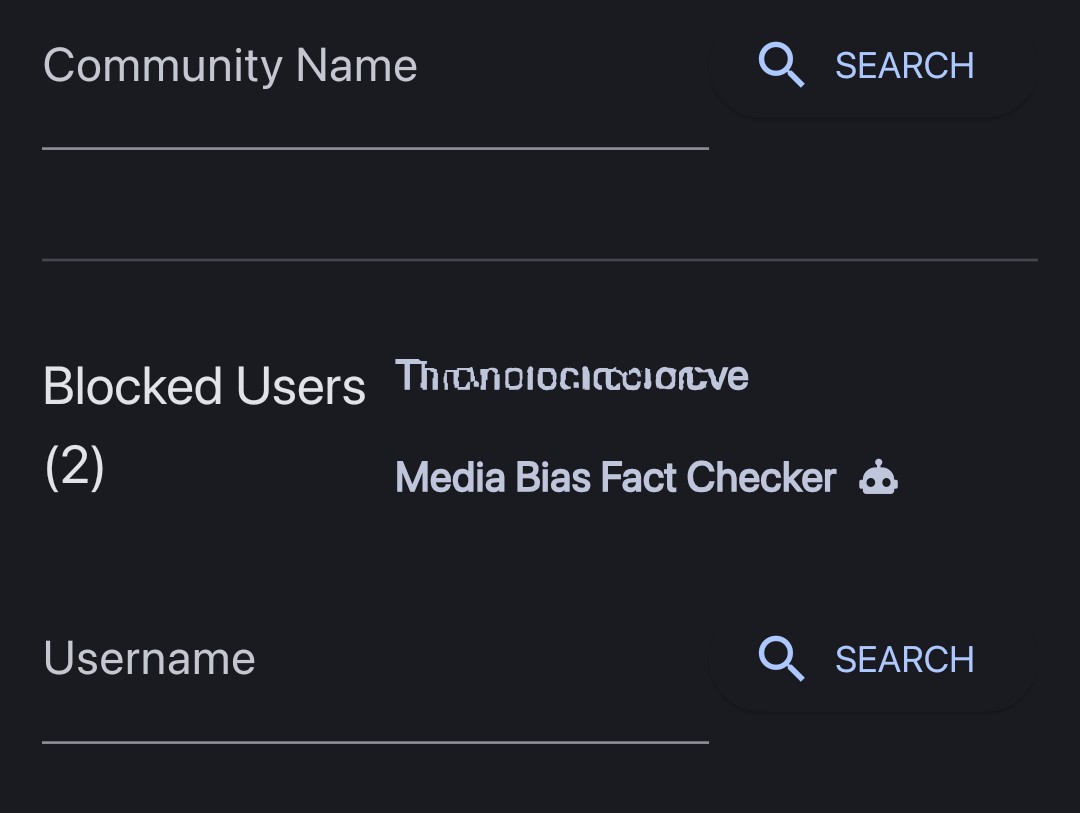
Thank you for continuing to try.
I don’t, but I haven’t blocked anyone else. Maybe one of the times I tapped “block user” it was actually “unblock” ever if the menu didn’t adjust.
If I browse to the user, it works, but I’m not sure if that indicates whether they’re blocked.
Thanks again.