

I use micro. Customizable and lightweight.
Libre software programmer.


I use micro. Customizable and lightweight.


I try to keep everything minimalistic, so I don’t have to customize it too much. For example, this is my terminal:
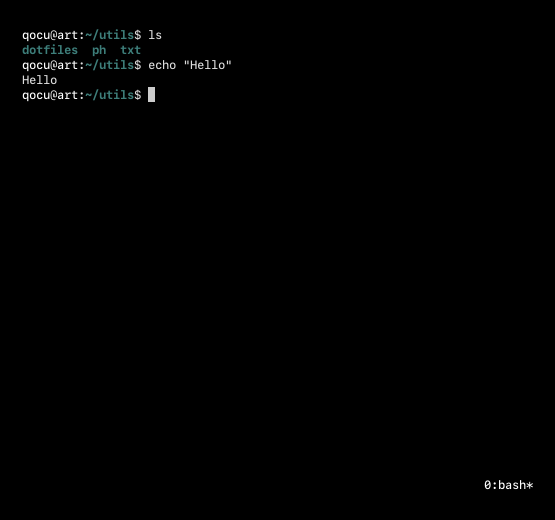
The most important thing for me is the font, since I also use a terminal-based editor for programming. The color palette is also minimal (I made it), I don’t like things that are too colorful. I use bash as my shell, and st as my terminal.


I feel like you’re destined to use Windows for the rest of your life. You want to replicate your Windows workflow to GNU/Linux, and I think that’s the main problem and the reason why people change their minds and go back to Windows.


In case I have a date with someone, I cook something for them. If someone else will cook for me, it’s because they want to and are not forced to.
Since I stopped going to restaurants, I started having picnics (I had never had one before). The food is healthier, the atmosphere is calmer, everything is better.


All proprietary software.
And, in case you install open source software, look at who is behind the project. I wouldn’t want to install open source software sponsored by Microsoft, for example.


I like that the person doesn’t go to restaurants and hates them as much as I do, since years ago I decided to stop going to restaurants, so I understand that it can be a problem in a relationship.


deleted by creator


Wow, that was fast. Glad it helped you.


I didn’t find any script that would install the apps you wanted, but I did find a script that will help you build your own (it’s pretty easy). You can take inspiration from this one and modify it, so that whenever you reinstall your system, you’ll run your script.
https://gist.github.com/engineervix/ed53aa410a22620013e04baca437abb3
Research what commands are used in Fedora to install what application and add them to your script. Then, give your .sh file execute permissions and run it. You can do this in a virtual machine first if you want.


I found this post, but it refers to System 6: https://hexbear.net/post/786438
I did a quick search on r/unixporn (I just put in “System N”) and found several posts, mostly about System 6 and System 9. Usually they post the links to the dotfiles in the comments. Good luck.
By the way, I don’t think you’ll find a specific distribution or desktop for what you want. You’ll have to customize several things separately, look for documentation, dotfiles, etc.
nano is very simple, so it wasn’t efficient for projects with lots of files. I used vim for a short time, but then I gave micro a try and I was faster at it, so I stuck with it.