Right now, our focus is mainly on PieFed and Lemmy as they’re quite similar in nature. We may consider Mbin but that would be after PieFed support!
- 21 Posts
- 135 Comments

 1·3 days ago
1·3 days agoThanks for the feature request! It would be helpful if you could submit this to our GitHub page so that we can better track this.

 1·3 days ago
1·3 days agoHey there, I would suggest creating a new feature request for this issue with some additional information. This will help us keep track of this better!
Hey there!
Can you provide some more details on the issue? The filters should apply to URLs, post titles and the post body. If you could provide a step-by-step reproduction, that would be helpful (e.g., what filters are applied and what posts still show up regardless of the filters)
It would also be helpful if you could submit this issue on GitHub so that we can track it better!
Just a quick update - v0.7.2 should now be released which fixes this issue! Please let me know if you’re still encountering issues with this.

 1·13 days ago
1·13 days agoJust a quick update on this - I’ve released v0.7.2 which should improve this issue! Please let me know if you’re still seeing cases where information is pushed off the screen.
Thanks for the video! I think I understand the issue better now and should be able to reproduce it. I’ll keep you updated when the fix rolls out.
Hey there!
Could you open up a new GitHub issue on this and provide some more details/screenshots on the issue? Thanks!

 1·19 days ago
1·19 days agoThanks for the bug report! As you mentioned in another comment, this issue tends to appear for users with longer usernames. There’s already an open issue tracking a similar overflow problem where the scores overlap with other information.
I’ve created a PR which applies some fixes such as limiting the width of the username if its too long. If you’re interested in the details or would like to provide some additional suggestions, you can check it out here: https://github.com/thunder-app/thunder/pull/1890
If everything looks good, this fix will likely land in the next minor release (0.7.2)!
Thank you for contributing towards localization!
I was able to reproduce the issue and will have a fix for this in the next version (which should hopefully be coming soon). For some additional information, here is the PR that resolves the issue!
Hey there!
Thanks for bringing this up. I do have plans to support PieFed in the future - I can’t promise when it will happen, but I’m working on laying down the groundwork to better support other APIs (whether it be Lemmy, PieFed, or possibly another platform that shows up in the future).
Doing this will take some time though, as Thunder’s internal logic was (and is currently still) heavily tied to Lemmy’s APIs. The good news is that the upcoming v0.7.0 release will bring us a step closer to this goal. My (optimistic) goal is to have basic support for PieFed and the upcoming Lemmy v1.0 API by the end of the year.
Hey!
If you’re specifically talking about marking private messages as read, you’ll have to use the latest nightly build (v0.7.0-1) in order to do it as it was just added recently.
If you’re running v0.6.1, it won’t be possible to mark an individual message as read unfortunately 😅

 4·3 months ago
4·3 months agoHey!
Thanks for reporting this. Could you also make a GitHub issue on this with some reproducible steps so that I can troubleshoot it? (e.g., the instance you’re on, the link you tap on that causes the issue, etc.)

 1·3 months ago
1·3 months agoHey there!
This issue was noted and is already fixed in a nightly TestFlight build. See this GitHub issue for more details.
If you’re not on the TestFlight build, there is still a workaround for this issue by setting Thunder to portrait mode temporarily. Doing this should bring back the back button on the top left!

 4·3 months ago
4·3 months agoHey there!
Could you tell me what version of Thunder you’re using and the instance you’re using? Additionally, does this happen to all images or only a few images on the feed?
If it only happens to a few images on the feed, I would try to increase the time Thunder tries to determine the image dimension size. Here is a quick link to that setting: Thunder Setting: Debug > Feed > Image Dimension Timeout
Is there a way to finally contribute? I’ve got minimal coding expertise but would like to contribute in some way.
Of course! We’re always looking for contributors to help with Thunder regardless of level of experience.
Here’s some general information about Thunder
- Thunder is developed using Flutter which allows for cross platform compatibility (iOS and Android at the moment)
- We have Weblate for translations, if you’d like to help localize Thunder into other languages
- If you don’t know where to start, feel free to look through our existing issues on GitHub or join our Matrix space. I’ll gladly answer any questions you have regarding our codebase!

 4·3 months ago
4·3 months agoDone! This should land in the next nightly build

 2·3 months ago
2·3 months agoI believe this is expected behaviour! The comment itself was made from a different instance, but the original post was posted in the lemmy.world community.

 4·3 months ago
4·3 months agoGlad you figured out the issue!
I’ll take a note here and see if there’s a way to add some notification when this type of situation happens 😅

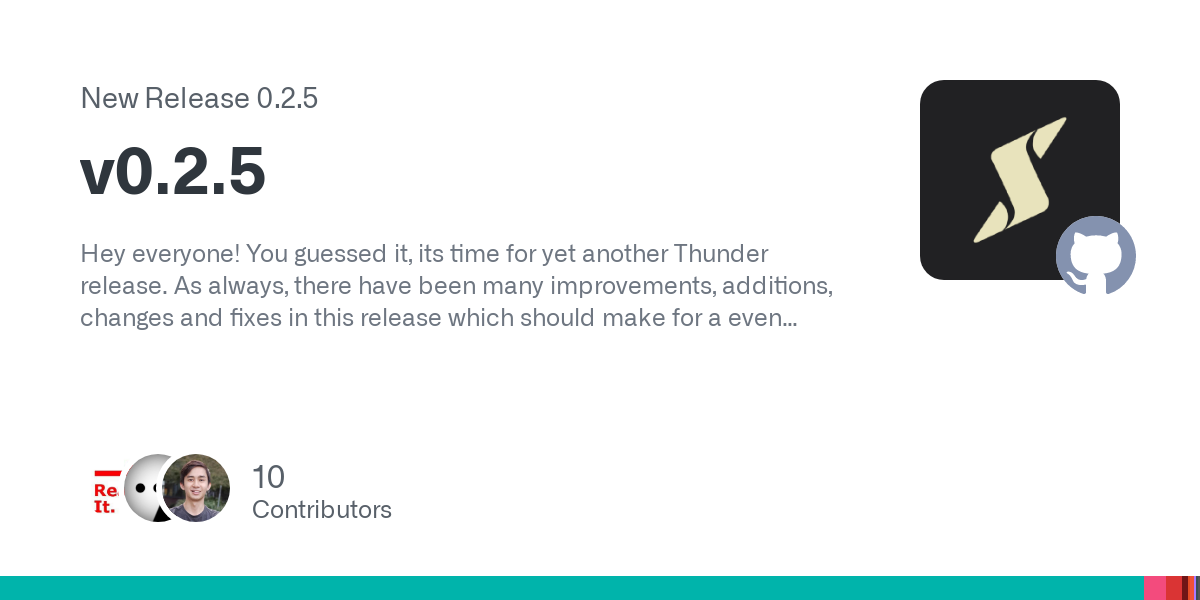
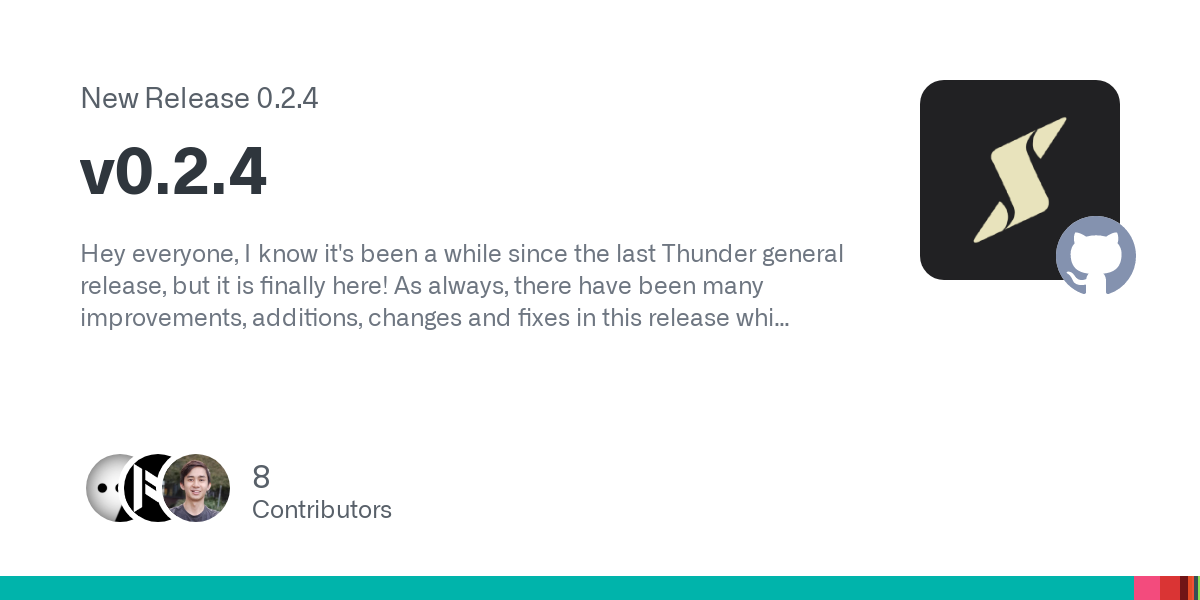
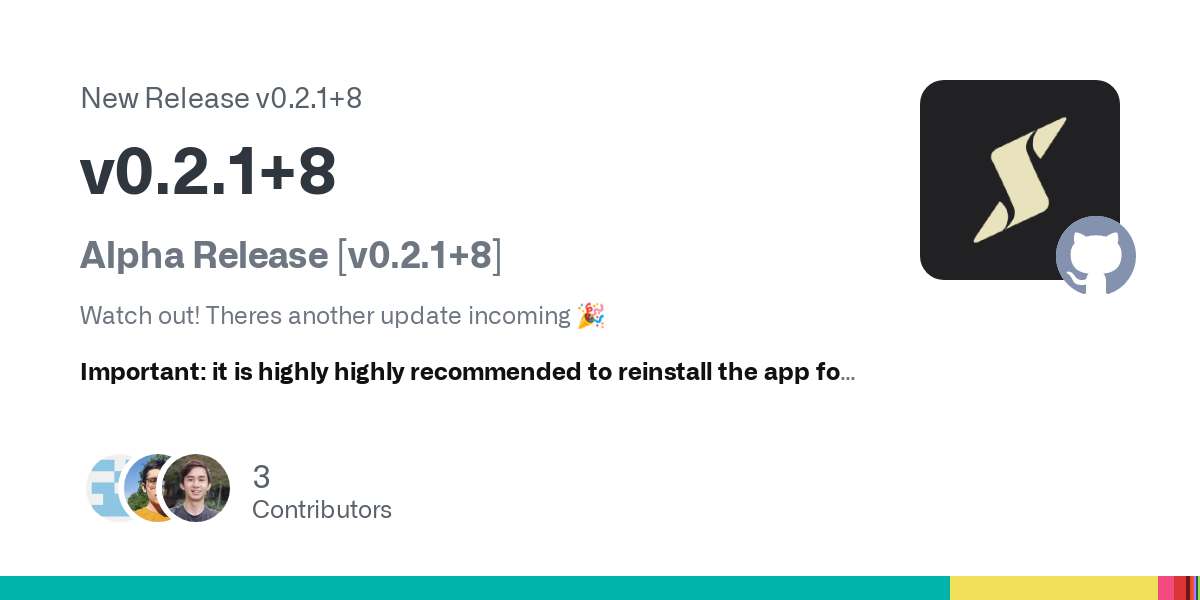
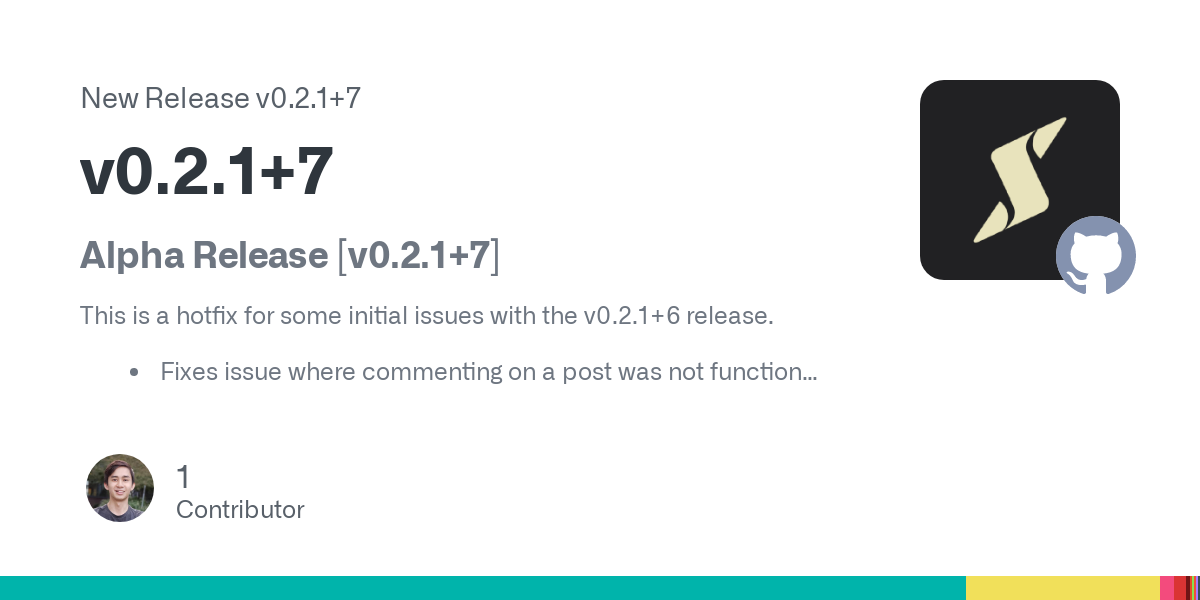
See this comment for more information!