

Then maybe you should complain about the game company that employs those developers, not valve…?


Then maybe you should complain about the game company that employs those developers, not valve…?

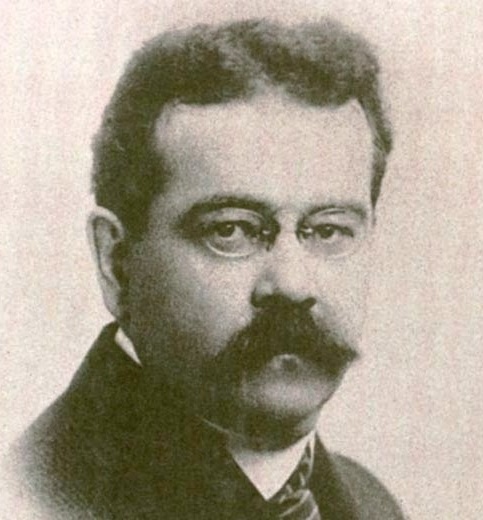
Here’s the ididathing video where they built and installed one of the ones from 3 years ago: https://www.youtube.com/watch?v=j-pKKM6CXr0


The screenshot doesn’t show any version change to signal - the version number is the same, so I was just answering why you might see an update like that since I thought that was part of your question.


Those might be flatpak “refreshes”, which show up as “updating to the same version”. As described by a flatpak maintainer, sometimes an app or runtime gets updated without changing the user-facing version number. I assume that’s what you’re seeing here.


WiFi 6 has been out for like 3 years now so unless you’re on a budget it might make sense to just go for WiFi 7. Of course you’ll need client devices to be 6 or 7 to take advantage but that’s doable on the cheap for laptops with replaceable M.2 WiFi cards. I upgraded both my laptops to WiFi 7 when I replaced my 3 year old u6 pro with a u7 pro, so I can now get around a gig to my nas. The only thing is that 6ghz barely goes through a wall for me so I need to be in the same room unless I want to fall back to 5ghz but it’s still nice to have when the situation calls for it. Plus if your phone isn’t WiFi 6 already your next one will probably be 6 or 7, so when friends are over with their new phones and laptops they get a nice low-contention experience on my WiFi.
My main reason for staying on the bleeding edge is the airtime efficiency upgrades unique to WiFi 6 and 7 which makes a big difference in crowded apartment situations the more people move on from WiFi 5.


I’m gonna go with unlikely.


Even better is your monthly streaming bill being $10 in electricity and a $5 VPN subscription (if you’re in a country where your ISP sends angry letters and you don’t opt for Usenet instead)
My gaming PC is sticking with 10 for the foreseeable future, it’s my only windows machine and that’s because it’s a beatsaber and fusion360 machine and I don’t want to be bothered with fixing something when I want to get a workout session in or need to urgently design a part.
P.S. if anyone knows how to get fusion working in wine I’m all ears
I don’t remember actually but I checked the file metadata and I have the template in my downloads folder next to this which has an exif tag of 2 minutes later with gimp metadata so I’m pretty sure I must have made it, which makes it a bit more impressive since I probably just sent it to friends privately and didn’t post it anywhere it could have been scraped for training.


Huh, I already signed up for it because they started requiring it a while back to access historical tax return documents through the IRS website.
I’m curious if it could solve the traffic light and crosswalk ones, I would try but I’m out of free image uploads from asking it to explain memes to test its cultural knowledge.



Not unless the game has an offline mode and you download the depot files and bundle it with a nosteam launcher then leave that to your next of kin.
I think it’s because Federal Express the company has services which includes ground and express. Some trucks are marked FedEx ground so this is to mark that it’s the express service truck I guess.


It seems the reincarnation FrostWire which I used after lime wire’s demise is still going.


Are there any foss RCS apps or is it still exclusive to Google’s messages app? I feel like it would be 2 steps forward 1 step back for me to quit Google photos for immich and then exchange aosp messaging for Google messages.

Trauma of cross traffic? Don’t you pass the opposite gender in the hallway to both gendered bathrooms anyways? Does the presence of a sink really make it suddenly traumatizing to be within view of the opposite gender?
Beyond that I also feel like the dating pool is just super small. Me and my partner have been poly for 4 years and still don’t have any other consistent partners.
I switched from Google photos to immich so I could keep my photos more private (self hosted on my own NAS). I still keep Google photos installed on my phone so I can edit photos (the editor is really nice to use). Every time I open it, it bugs me to resume backing up to Google. This week I found that it had started backing up to Google again although I don’t remember accepting so I had to go and clear out all the uploaded photos again.
I hate this. Even when I decline to back up it usually then nags me with a second screen asking if I want to do a one time backup. Like, no. I don’t want to send any of my photos to Google.
My approach in fusion is to start with the most complex profile shape and create a sketch on that dimension and then just keep removing or adding features using sketches on the other axes.
For example for your radio holder (the orange piece in your screenshot) I would do a top down sketch with 2 circles connected with 2 lines (making a pill shape), times 2 inset from that (to give you an elongated ring), then add a couple lines to get the C shape. Extrude that and then do a separate extrude of the entire outline (without cuts) and set the extrude offset to the height of the model so that the new body ends up at the bottom of the previous extrusion making a bottom to the part - and with mode set to join on the extrude, if they’re touching it automatically merges them (saves having to do an extrude + join and just does it in a single extrude).
For the holes I would make another sketch coming from the front and then use the polygon tool to make a hexagon, followed by the pattern tool on the hexagon to make the hole pattern (a neat trick for hexagon patterns in fusion is that you can select 2 adjacent sides of the hexagon as pattern axes even though they’re not 90 degrees, the pattern tool will nicely pattern the hexagons hexagonally instead of just making a grid of hexagons). Then selecting all the hexagons generated by the pattern and doing an extrude from that sketch in cut mode to cut the holes. (One downside here is that adjusting the pattern count doesn’t automatically adjust the selected hexagons, you have to adjust the extrude-cut to select any new hexagons if you edited the pattern to create more)
I hope that gives some idea on how to build up shapes - I haven’t really used any tutorials but just kind of wing it by trying to make my first sketch of a part from an angle where that sketch can take care of as much complexity as possible so the finishing touches can be simpler. (Ie, if you made that orange part from the side, the initial sketch would be a square and you would have to do a lot more operations to cut off material)
I’m not sure how you figure that I’m “so angry”, I thought my reply was pretty calm. All I’m pointing out is that valve treats their own employees very well, and that if you have an issue with how developers working for other companies are treated / paid, your beef lies with those companies.
Hell valve doesn’t even charge their cut on steam key sales on other storefronts even though activating the key / downloading the game still uses steam infrastructure.