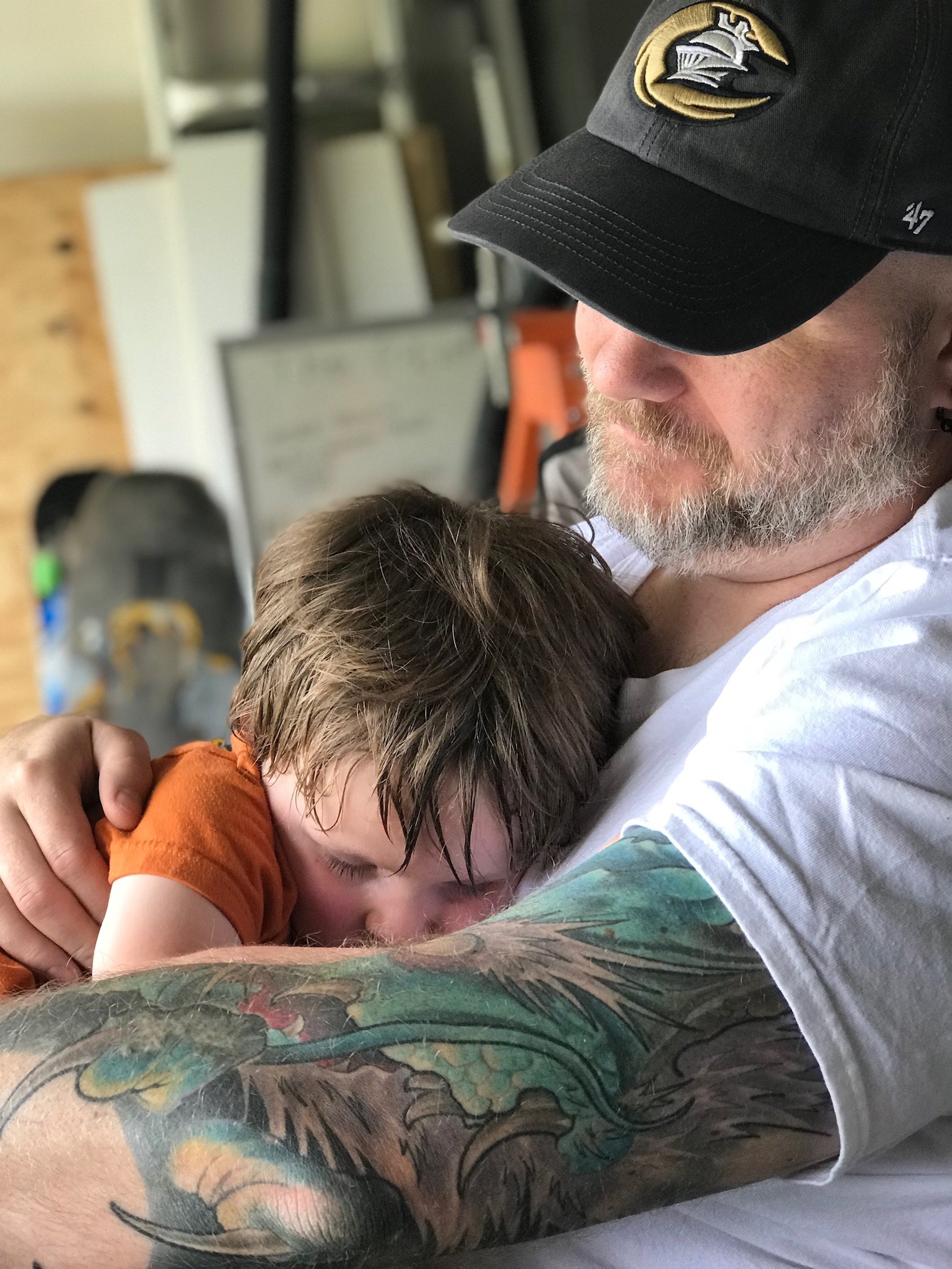This argument is 30years out of date. I haven’t installed antivirus software since WindowsXP. And I don’t think it was necessary for an experienced user then.
Clamav?
Please stop oretending Linux was imune to viruses. A virus can do many things, perhaps even more on Linux than it could on Windows.
Not running an AV only borks because viruses nowerdays are much less common, especially if you follow some best practices (Adblock, no piracy sites, recognize sketchy stuff).
Definitely more, it’s not 2001 anymore.
I recently learnt you can fully delete your root account. Can that fully deter viruses? (Assuming viruses need root access to cause damage)
Can’t run a Linux virus if your Linux doesn’t run
Well no viruses don’t need root. But if they have root they can cause much more damage
Honestly, I use Linux and I need VirusTotal scans for side-loading .deb packages. It’s because I’m not a coding expert, auditing every code of the packages before installing it. So, I think it’s myth that Linux do not need antivirus or anti-malware. We have other different approaches too such as using anti-malware DNS servers.
Does this work? I would think scanning a *.package would only assess that content. Wouldn’t something malicious likely be in the code or dependency it could call via some form of get request? That .deb package itself could be completely “safe” until it calls a git clone <URL> to then run something malicious.
I think this would be more likely to work for appimage or flatpak, though the same approach could compromise the validity of the scan. Am I thinking too hard, or did I just miss the point?

A single .sh file with exec permission that asks for sudo will easily download appimage keyloggers and then set a cron job to run it every X time to keep it alive and sends it all to whatever remote location. Or whatever else you let the appimage do.
95% of regular users will double click that, and then write their pass in the popup without blinking twice and that will work in most Linux systems.
Most viruses don’t target Linux, sure, but that’s wishful thinking. Always be creful with what you run.
Linux users are always one bad app from being completely scammed
Wayland and Flatpak actually somewhat protects you though, as long as you know to NOT give it the permissions to read all of /home
As long as you know the foot guns and know why flatpak is important…isnt a good starting point.
Linux has viruses. Always protect yourself…
Just have backups and know what you’re downloading.
What if I know I’m downloading a virus?
ClamAV in the corner, visibly annoyed
Its powerful but sadly not realtime
Oh, not true anymore:
https://docs.clamav.net/manual/Usage/Scanning.html#on-access-scanning
That’s great news thanks for telling
Everyone should think about threats to their data. Cloud backup and laptops better be encrypted, services with open ports be shielded. Linux viruses do exist, especially for android and routers. But also whatever system has an outdated dokuwiki open in the wild is a welcome addition to a botnet. The value of a botnet is in number of infected systems and you don’t need root access to mine monero or take part in a ddos on a machine. Linux security is sincerely undervalued. Selinux, the grsec kernel patches, chrootjail, tripwire… do exist, but are a hassle to setup and maintain. The new container options are nice (docker or flatpack) having your webbrowser contained is not a bad idea.
Update your router, your desktop is spoiled for updates. I stop my 1 am ramblings here.
A few years ago I found a text (probably as image) where somebody ‘tried’ to run a virus on linux. It went something like this:
Wanted to install a virus on Ubuntu, but it was only available as an aur package. Tried converting. Didn’t work … Tried
make virus, but didn’t work. Upgraded cmake, tried again, but some libraries were missing.Tried installing libraries, but they were very outdated and I couldn’t find proper versions.
Checked the source to see what the libs were doing and replaced them.
and so on.
Does someone know what I’m talking about and possibly has the source?
This!
Not sure how to actually post an image, but this I think is one.
Gripping the bitcoin wallet and paying $5 out of pity is my favorite part :)
Image in post or comment:
You can add alt text in the square brackets, but many apps won’t show it.
This then renders as

Yes. No.
I think I also remember somebody ran Wannacry under Wine with completely expected results.
An antivirus is mostly just a blacklist of known malware. Sometimes heuristics are used such as ‘this piece of software isn’t installed on many PCs, and it appears to be doing shady stuff like, monitoring keystrokes or listening to your microphone’. But unless your antivirus is actually sentient there’s no way for it to really distinguish between a chat application that listens to your microphone so you can talk to your friends / monitor your keystrokes to know when you’ve hit the push-to-talk key, and a piece of actual malware that intends to spy on you and blackmail you.
What you have with a package manager is a whitelist of programs that have been selected by your distro maintainers. Is it completely impossible for someone to sneak malware into a distro’s repository? No, but its a lot easier to maintain a list of known good software than it is to maintain a list of known bad software. And in that situation your antivirus isn’t going to help you anyway, since the people maintaining its malware list aren’t going to magically know that something is malware before the distro maintainers do.
So, generally, just using your package manager instead of running random shit you find online is going to be a lot better than any antivirus. With things like Wayland and Flatseal becoming more common we’re heading towards a situation where fine-grained per-package permissions will become the standard way distros do things, making antivirus even more unnecessary.
We should have done that a long time ago, as the security model of ‘any program you run can do anything you can by default’, then blacklist the ones that inevitability abuse that privilege, is completely backwards.
What’s the difference between that and a walled garden like apple?
In addition to what groet said, I’ll add that this is a little bit like asking “what’s the difference between a public library and Amazon?”.
Yes, there are other public libraries you could go to if the one you subscribe to didn’t have something you wanted or ‘went bad’ somehow, but the most important difference is you don’t have an antagonistic relationship with your public library. Your public library doesn’t have a financial incentive to try to trap you or screw you over.
You can install packages from other places and create your own (and then install them). The distro maintainers have one (or multiple) list of “approved” software but you can add as many lists as you want to your package manager. Often software developers will have their own package list that contains only their own software and if you install it you have to add that list to your package managers trusted software locations. In that sense it isn’t really better than going to the developers website and downloading an installer on windows but it is quite rare you have to do that
I’m not super familiar with Apple as I am with Android so take what I talk about iOS with a grain of salt, and Macos with a shovel of salt.
Android permission model is a bag of different layers, and some specific permissions have shifted to more strict layers over the years. For example, in the beginning all apps had a private space that other normal apps could never get into, and public space that everyone would be able to read and write provided they made such “request” at download time. For some time after that I think they moved it to next level, so you " requested" that both at download time AND with a pop up to the user. Currently you have to do all that AND not be a normal app and fill some forms and Google has to agree with you.
Camera, microphone and GPS has been for a long time in the middle tier of requesting at download time and with pop up, for both Android and iOS. But I think not on Mac os, and certainly not on Linux, with the exception of browsers, that have their own security models rolled up on top of whatever their os imposes, since they execute code from total strangers every time you open a page for the first time.
Some permissions like send and receive Internet data are still in the lightest tier, only asked at download time, for both Android and iOS.
I recently wanted to put my Linux obsidian without Internet access, and had to learn how to do that with a script that calls bwrap that in its turn calls obsidian. I wasn’t comfortable otherwise, because I wanted the freedom to run as many community plugins as I wanted, and this is strangers javascript code running in my machine, and I didn’t want it accessing random folders and uploading things.
If I ran vscode I’d do the same, since I’m not familiar with the vetting process for its plugins. Same for gimp, but I never needed plugins in it.
As someone who may obtain games and shows/movies through less than rights holder approved methods, ClamAV is a necessity.
Not just for the pirate though. If you share any files between nix and win OS’s. I wouldn’t want to share any computer std with those I care for, friend, family or business.
There are also cool tools like
chkrootkitandrkhunterthat might come in handy.