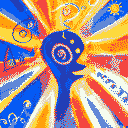Hello everybody, Daniel here!
We’re excited to be back with some new updates that we believe the community will love!
As always before we start, we’d like to express our sincere thanks to all of our Cloud subscription users. Your support is crucial to our growth and allows us to continue improving. Thank you for being such an important part of our journey. 🚀
What’s New?
🛠️ Code Refactoring and Optimization
The first thing you’ll notice here is that Linkwarden is now faster and more efficient.[1] And also the data now loads a skeleton placeholder while fetching the data instead of saying “you have no links”, making the app feel more responsive.
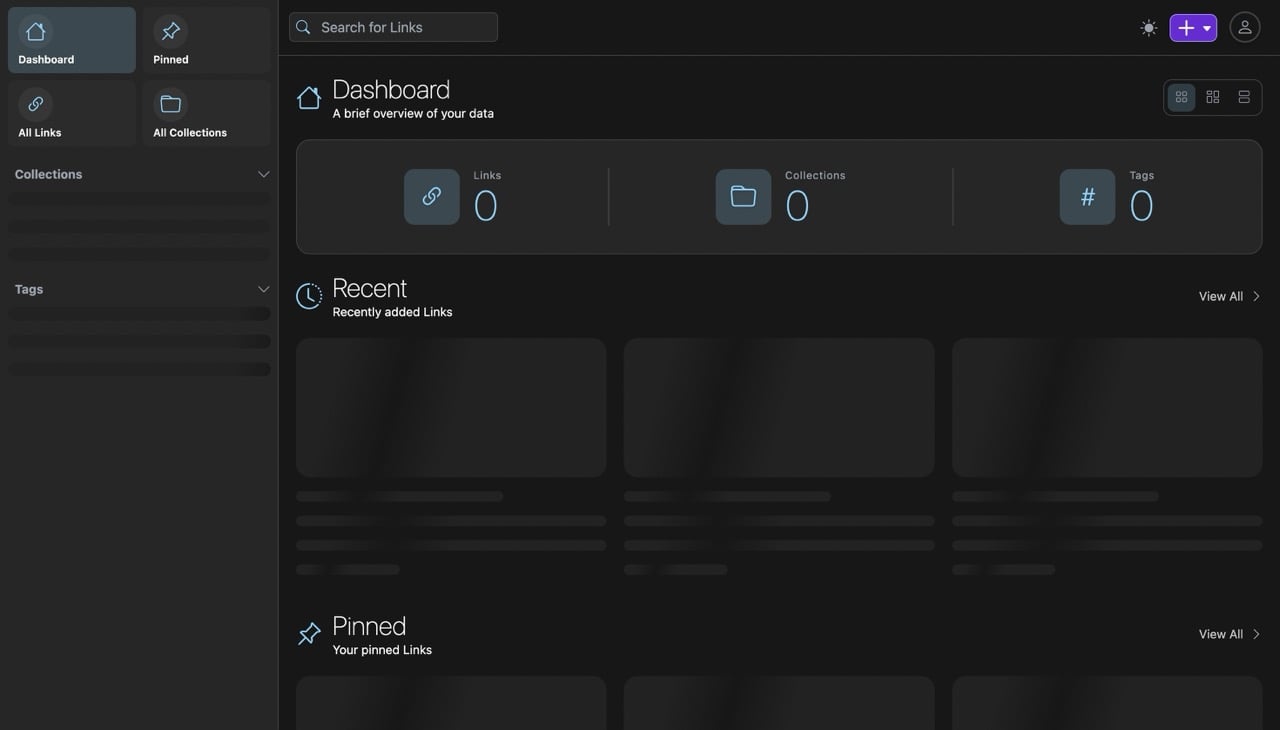
🌐 Added More Translations
Thanks to the collaborators, we’ve added Chinese and French translations to Linkwarden. If you’d like to help us translate Linkwarden into your language, check out #216.
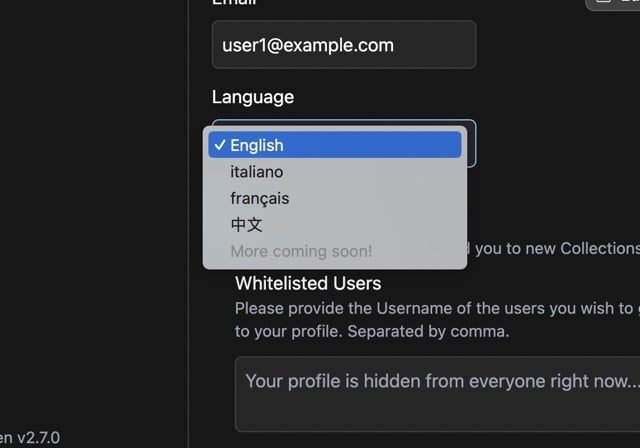
✅ And more…
Check out the full changelog below.
Full Changelog: https://github.com/linkwarden/linkwarden/compare/v2.6.2...v2.7.0
If you like what we’re doing, you can support the project by either starring ⭐️ the repo to make it more visible to others or by subscribing to the Cloud plan (which helps the project, a lot).
Feedback is always welcome, so feel free to share your thoughts!
Website: https://linkwarden.app
GitHub: https://github.com/linkwarden/linkwarden
Read the blog: https://blog.linkwarden.app/releases/2.7
This took a lot more work than it should have since we had to refactor the whole server-side state management to use react-query instead of Zustand. ↩︎
I set up LinkWarden about a month ago for the first time and have been enjoying it. Thank you!
I do have some feature requests – is GitHub the best place to submit those?
Glad you like it! Yes GitHub is the place the community requests new features/enhancements.
Has anyone compared its page archiving feature to ArchiveBox?
I haven’t used archivebox, but I tried setting it up. And I will say linkwarden gets a lot of points for easy setup and use. I’m sure it’s probably not as powerful as archive box but it gets the job done for basic use.
Archivebox gets my vote, only because despite how much I’d love to switch to Linkwarden there seems to be no viable way to schedule importing of something like bookmarks. With Archivebox, I can relatively easily set it up such that every night any new bookmarks I’ve added automagically get archived. This is works perfectly for my use case. I put a LW GitHub issue/request in for something similar a long while back but didn’t get any responses so I’m guessing that’s just not a priority…which is totally fine, it definitely seems to be great software if it fits your use case :)
LW definitely wins in the initial setup department without a doubt - I noticed that for the ~30 min or so I played around with it.
Doesn’t Linkwarden play the role of the bookmarks manager? Doesn’t/can’t it save all that’s bookmarked in it?
Sure, maybe that’s the intended purpose/workflow. I feel like back when I tried it there was something about the general workflow that I didn’t like, but honestly it could have just been something as simple as me and an “old habits die hard” sort of thing, lol. I’m honestly so engrained in the 'bookmark this for saving and the built-in cross-computer sync will make it available in a specific spot on each of the 3-4 PC’s I use all the time" that it could have just been that for me ¯_(ツ)_/¯
Makes sense. I currently have ArchiveBox setup but it doesn’t automatically save anything. I was thinking about getting it to save bookmarks. I guess I’ll setup Linkwarden to try out the workflow too.
So I went back and played around with LW to see what all has changed since I last looked at it, and I finally remembered what the fatal “flaw” was for me previously workflow-wise. The reason I’ve come to always rely so heavily on my bookmarking links approach is because it’s just a couple dead simple clicks, and more importantly it works identically everywhere - desktop, mobile, etc. doesn’t matter. The workflow is 100% identical everywhere with no additional apps or anything extra required. Having to open a PWA (or even a separate app if it were native) when I’m on my phone just to save a link is a few more clicks and I didn’t want to have to change up my workflow based on what device I happened to be on at the time I found something.
However, since I last trialed LW I have made a real hard personal push to switch over to Firefox as my dedicated browser, and while there’s a few things I don’t like as much the ability to run extensions even on mobile is positively amazing. The LW one appears to not be compatible officially, but with a little persuasion appears to work just fine…and if that continues working then I could totally see myself switching over to this! Still poking and prodding and trialing it out, but fingers crossed!
Oh yes, this totally makes sense without an extension on mobile. Thanks for the update!
One more Q - is your ArchiveBox setup able to save pages that require login? E.g. paywalled news articles that you have subscriptions for, some other stuff behind auth?
Nope it is not…if I’m completely honest my archivebox instance feels like it could tip over and die if I go tweaking much stuff at any given time lol, but as long as it’s running and I don’t touch it it seems to run well.
My workflow might be sort of stupid lol but 98% of what I bookmark is more just for professional documentation or tutorials or personal research or handy links or etc. that I’ve come across. In other words, rarely locked behind login, and rarely critical. Half the time it’s helpful when sites go offline, but honestly half the time it just functions as if I ever Google search an issue I know I’ve seen before but can’t remember how to fix, then if I see a page I land on bookmarked already then I know it was a good help to me in the past…that sort of thing. Nothing crazy and I’m sure there are better processes out there, but it’s just a basic and simple process that works for me.
All self-hostable software should do single sign-on the way Linkwarden does.
If you are wondering whether or how to support OIDC or SAML or other SSO, look no further for inspiration.
Can you give the gist of it?
It’s really well documented and easy to config. You just open the page for your IDP, follow the instructions, set a few config setting and you’re off.
The user interface is also really good at this. Often custom identity providers feel hacked on, here it’s integrated really well.
I believe the implementation is based on nextauth.js
I see. I’ve skimmed the docs and indeed see that it supports a lot of IDP with what looks to me some env var. And thanks for answering another question of what their auth library is since that is a lot to support.
Question I’ve been meaning to ask: if I start with cloud can I move to self-hosted later? I’ve seen this before and it feels like a product I could make good use of, especially for getting tabs closed.
Yes, you can export your data pretty easily in settings.
How have I never heard of this before!? I’ve been looking for exactly this for ages now.
Already spinning up a docker container!
Just wanted to say thanks for some awesome software! I want to say I use it for centralizing my bookmarks across devices, but if I’m being honest it’s main use has been bookmarking Microsoft Learn articles. It’s insanely useful being able to save an article, add tags, then when MS changes their docs, I can prove to myself that it really was different last week.
I’m using it 99% for recipes. But, I haven’t lost a recipe since I started using it!
I hate that your example is the reason I’m standing link warden up. Sometimes ms leaves me thinking I’ve gone mad
Its painful sometimes, but good to know I’m not the only one questioning my sanity.
deleted by creator
I thought the whole point was it for to be compatible with Bitwarden and their apps and extensionssorry I was thinking of Vaultwarden 🤦🏾
Can this seamlessly replace my Safari Read Later?
It depends on what you mean by seamlessly. I have the Safari bookmarklet menu thingy on iOS and it works great.
But…does it still just save a big cookie popup?
Prefer linkding due to its straightforward setup (no complicated seperate database) but glad Linkwarden is doing well
I like linkding alot for it’s simplicity, but can’t the hell of me make a good/clean instance… It gets messy very quickly if you save some interesting links which are not directly connected to something or if you have 2 different subjects in the same instance.
Something like group tagging would make alot of sense :/
Another great release 🥳🥳
Thanks! :)
Looking forward to this new build. Since the last update, none of my links generate Preserved Formats, which makes the service useless. Hopefully, this is fixed.
Strange, could you please open an issue on GitHub if the problem persisted?
I will try, but on a whim I just created a new user in linkwarden and that seems to be generating my selected profiles. I’ll wait until I can try 2.7.x before I gather data for a report.
Thanks for your work! I moved when I could finally import Wallabag bookmarks, and I’m loving everything so far.
I’ve been waiting for “Create common.json” and “refactor collection store”!
I need to try this, it looks great!