- cross-posted to:
- windows@sopuli.xyz
- cross-posted to:
- windows@sopuli.xyz
Statcounter reports that Windows 11 continues to lose its market share for the second month in a row. Windows 10, meanwhile, is gaining more users and is now back above the 70% mark.


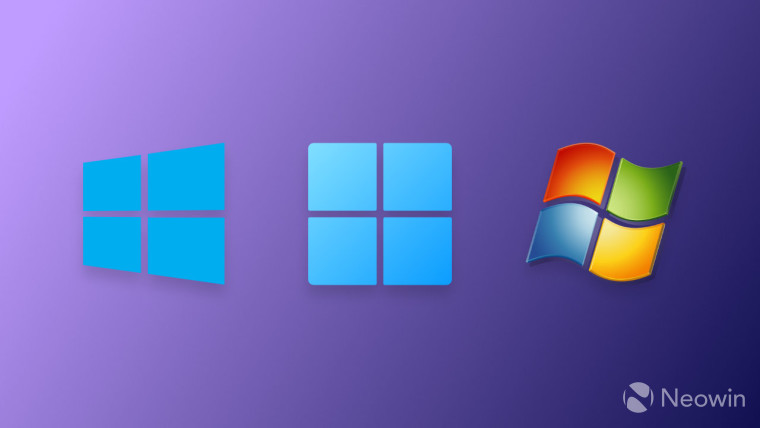
Probably a fair share. The hardware requirements aren’t unreasonably high but a lot of people (like myself) are running hardware that is 10+ years old because why not? Still works fine, if you don’t need that much power.
Not that I’d run Win 11 anyways. Tried it, was a pretty but nonfunctional mess, downgraded to 10 at first and upgraded to Linux later.
They absolutely are unreasonably high. My barely overclocked 6700K is sufficient for virtually every new or slightly older game I throw at it, but somehow it’s not enough for the OS?
It’s not about the speed - the minimum requirements for Win 11 are a 1Ghz dual-core processor and 4GB of RAM- it’s because of the processor generation. Not sure if there’s been an official explanation, but the going consensus is that they aren’t going to officially support almost anything that is susceptible to Meltdown or Spectre.
That doesn’t mean Win 11 doesn’t work or couldn’t be installed on that hardware, they just don’t officially support it.
There are already precedents of software (the Riot games) and the OS itself refusing to work if the requirements are bypassed, so it’s a very risky move that nobody should choose for their main OS.
Do note that POPCNT instruction is required.
If you were to install windows 11 on some Intel core 2 Duo’s
-Linux mint user
SSE4.2 specifically, POPCNT is part of that. It was introduced in 2008, while the previous requirement for Win 10, Win 8, and in Win 7 after a 2018 update has been SSE2 from 2000. So Windows 11 bumps the oldest hardware requirement from 18 years up when introduces to 16/17 years.
FWIW, I believe from Linux Mint 20 onward it doesn’t have 32-bit builds so it isn’t compatible with processors that don’t support x86-64, and the first Intel processor to support that is from 2004.
It’s absolutely supported if you have SucureBoot and TPM 2.0 support. Sure, it’s not on the official support list but that’s probably because those features weren’t standard yet in that generation and it’s not tested and verified. It’ll still work fine though.
Also, performance is not everything. Support for certain instruction sets is usually the problem, when newer operating systems drop support for older chips. Of course that’s not it in this case, Skylake and Coffeelake are essentially identical and the latter does have official support.
It’s so wild how Windows boasts about backwards compatibility but doesn’t support hardware from 2010. It’s literally a fully functional 64 bit system but it doesn’t have SecureBoot so it won’t let me install 11.
That is because they are still required to improve their software, and that means sometimes cutting off a part of their support. Especially when it comes to security.
But hey, support for hardware that is 10 years old is unfortunately still way ahead of the competition, Mac can’t hold a candle.
And you could still bypass the TPM requirement with some elbow grease.
If I bypass the TPM requirement, will it break in the future?
Well, it‘s software
bloatbackward compatibility, not for hardware.And to be fair, that actually works quite well. Had a 20 y/o negative scanner driver that I could install relatively easily on windows 10. The first party macOS driver stopped working more than a decade ago (needs PowerPC compatibility) and the only modern third party driver software that gets it to work on Win, Mac and Linux costs 100€.