…Which it should have friggin’ come with from the start. I still have no idea what Qidi was smoking providing a plate textured the same on both sides, especially when their previous printers already came with a dual-sided plate. At least now I can make parts that are actually flat on the bottom.
The textured plate was kind of cool for doing large parts with visible flat surfaces, like box lids. But it kind of sucks for doing small mechanical parts.
Kapton sheet optional, but I’d rather replace a 30 cent piece of tape rather than a $48 build plate due to the surface wearing out over time. The massive sheets I used for my old printer (and trimmed down) are almost big enough for the X-Max 3’s plate. I think you’d have to try quite hard to print in the last 10mm around the edges anyhow.
I will say this about the whizz-bang side firing build plate fan in these new 3rd gen Qidi printers… It’s completely unnecessary, at least with regular PLA. Less than useless. It cools the plate too much, to the point that it can’t maintain its surface temperature and your parts will curl and lift off the plate on the side where the fan is. I just disabled it in the slicer. Even printing at pretty high speed – IIRC the default for regular PLA is 250 mm/sec – I haven’t found any need for the extra cooling, not even with bridges and stuff. Maybe it’s more useful when you’re printing with Qidi’s “Rapido” PLA, which I’m sure as hell not paying for.
Also.
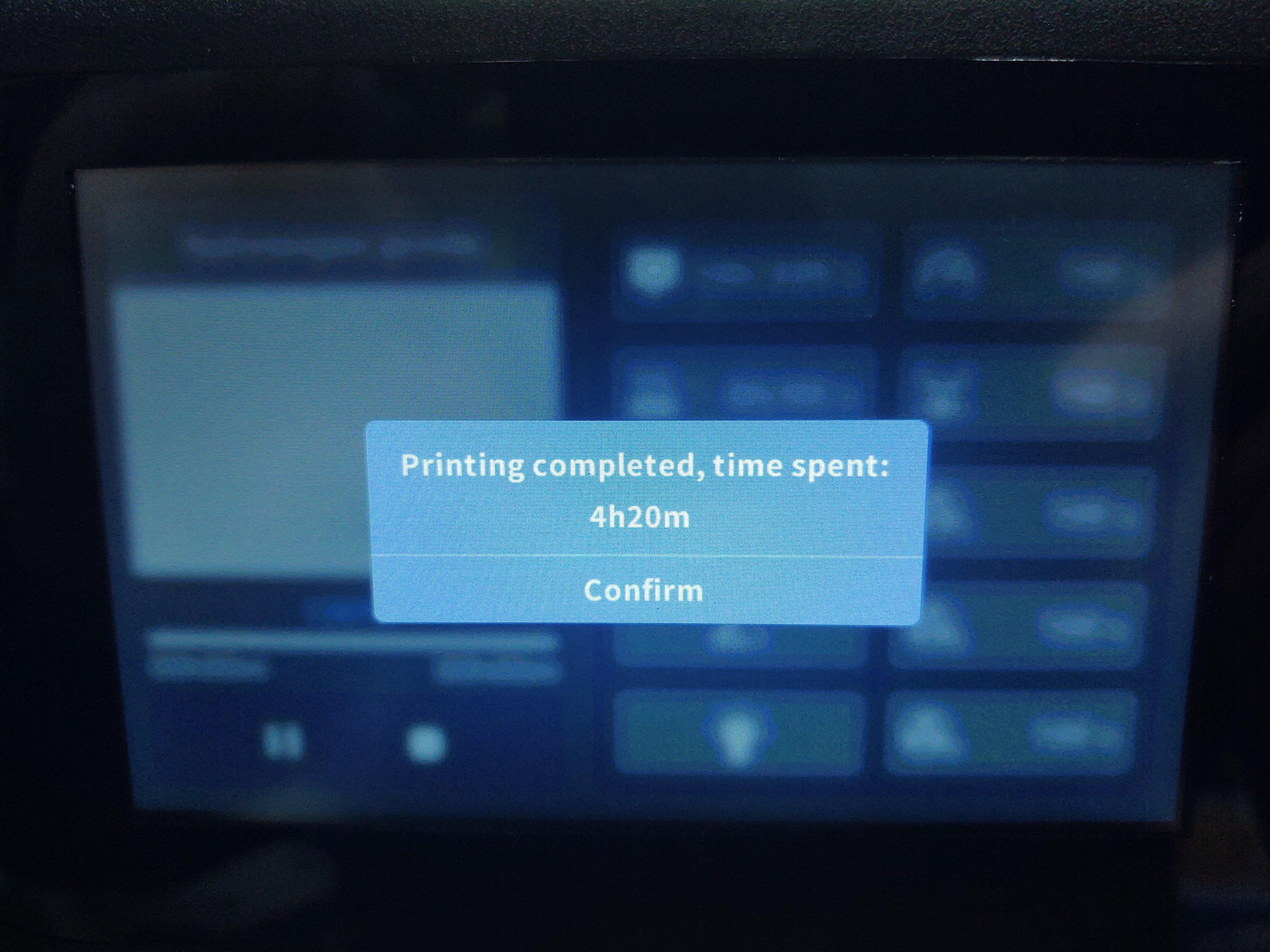
Heh heh heh.


If anything, the texture on the plate that comes with the Max 3 is too much. My old X-Plus had a plate textured on one side, and the texture was much finer. The Max 3’s plate is so textured it affects the dimensional accuracy of small parts, plus it looks really dumb when you have a part like a screw head with the side printed on the bed exposed right next to a part that has a printed top surface on it.
Even on my old printer I used the flat side of the build plate exclusively. The flat plate for this one was a wise investment, but it still burns my biscuits that I had to buy it separately at all rather than it just being the default.
I’ll have to look into the G10 plates. I’m aware of the material as a whole in the context of using it for knife handle scales, but I never twigged to the notion of using it as a build plate material. So thanks for that recommendation. What I’m worried about there is that the plate sticks to the bed with magnets, and I’m certain the Max 3’s nozzle can move fast enough to potentially yeet not only the part right off of the bed but the build plate as well if it’s lightweight and not stuck down mechanically somehow. I would probably have to remove some plasticwork to be able to e.g. clamp a nonmagnetic build plate on with binder clips or similar, which is also why I didn’t just drop a slab of glass (which I have lying around in abundance already) on it.
Insofar as I am aware there is no built in way to tune the bed heater sensor, which is a bummer because my measurements show that the actual surface temperature consistently falls nearly exactly 10 degrees C short of the set point. Even without the fan. Thus far I’ve been compensating by just asking it for 70 degrees when I need 60, and so forth. It feels kludgy, but it works fine.
Makers muse has some great videos on the g10 sheets as build surface. Your printer should be running klipper so it would be possible to alter the temp sensor by using a second calibrated temp probe on the build sheet and measuring the resistance of the main temp sensor and writing your own table for it. I did this for some old ntc10k sensors that read way wrong