I just figured it might be a nice change of pace to see what everyone’s Steam Deck’s screen is showing!
For me, I get way too much fun out of using Decky Loader to install CSS Loader and tinker with the UI of my Steam Deck. If you’ve not heard of this, and want some quick links on how to, I’ll share them at the end of this post!
While I have nothing against the stock look of things, it’s just so fun for me to be able to change every little facet so that I know it looks like it’s mine.
I figured sharing a photo of either your Steam Deck’s home screen with it all being customized, or just showing it off as it is (stock) so we can see the games you’re playing!
No better way to show off the last few games you’ve been playing that by seeing them in person :)
What I’ve been playing:

Most recently I’ve started another play-through of Half-Life 2. I only just played the game for the very first time last year, and I’m shocked at how good the game is. Rarely does something hold up when you hear the hype for so long…but not only does it hold up for its age (I know, decades of patches), but it outshines so many modern games. I love this game, and it’s fun playing again so I can take my time!
I also set up Jak and Jak 2 with https://opengoal.dev/ - It was a breeze to set up, and I only just opened Jak 2, to confirm it does in fact work (it does!), so it’s waiting for me next!
RetroDECK is my obsession (the link to their site is here!) - it is my preferred way to emulate on the Steam Deck, and in that I’ve been playing MGS2 (again) with a HD texture replacement pack to make it look as good as it possible can. Does it look better than their recent release on Steam? Yes. By far.
Finally BioShock 2: Remastered on GOG. Checking my stats on the GOG site, ive put in 10 hours playing it now. It’s perfection. Art Deco + underwater, its like it was made for me (tho my fav of the three is still Infinite)
Some bonus pictures:

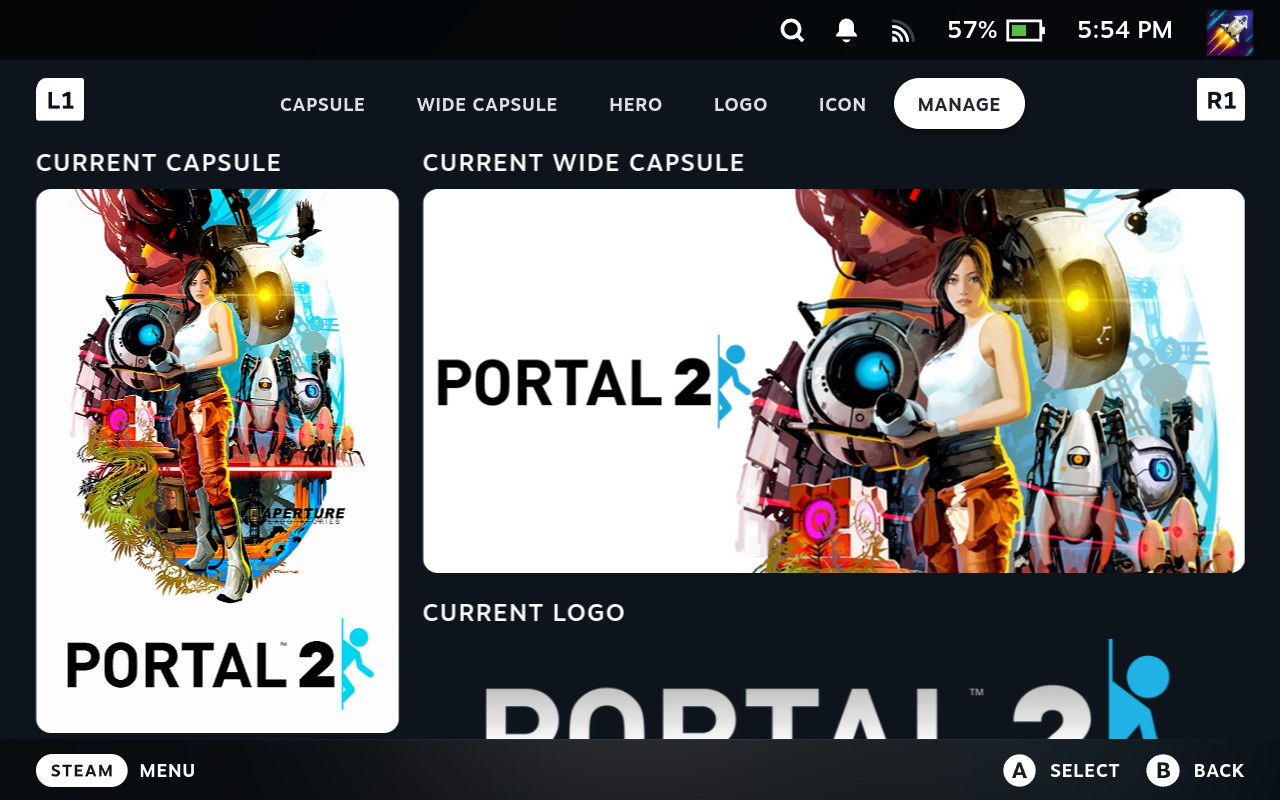

And finally my desktop, on desktop mode:

How to customize?
You need to install Decky Loader. It’s a tiny tiny download, and it opens up the ability to add plugins made by the community
The website for it is here, so you can see a proper overview of the system
I recommend:
-
SteamGridDB (lets you customize the artwork chosen for your game, which you can see in my photos
-
CSS Loader - this lets you change the layout and UI and how it feels, even down the the fonts and colors and so on.
Anyway
Share a picture of your Steam Deck, I’d love to see what you’ve been playing!!!
<3
I’ve been resisting installing decky since my last (LCD) Steam Deck ended up a bit janky from too many mods 😅 but this post inspired me to make the jump and install the CSS loader for the first time!
I leaned super hard into the OLED’s blacks and picked red as an accent, since saturated red really ‘pops’ on an OLED screen. I think it turned out pretty nice!!



Welcome back to the dark side!
I always find the Decky woes way overblown, they only happen when a major Deck release happens - and even then all you gotta do is reinstall Decky on desktop mode (or wait a few hours for an update).
It never deletes settings.
But, yours looks beautiful now. I esp love the Halo art!!!
Thanks! Definitely true about the reinstall! I guess in my case I worry it’ll cause a hard crash right when I’m too kaput from a long day to go troubleshoot, and just wanna drop into a relaxing game before bed, ya know? Like at that point I’m just gonna sleep early and fix it another day lol. It’s nice to have an ultra-reliable gaming rig around, and without tampering with CSS the steam Deck is certainly that!
The artwork plugin is another one I hadn’t used, since I figured I’d have to find & sideload images on my own – I didn’t realize it has crowd-sourced submissions to pick from!! Makes it infinitely worth installing!
I need that Eve background asap…

I think the xray is from ifixit? I nudged trimming it until the port and volume up button lined up just so.
Love this!
That’s a pretty cool idea

I’ve put OpenSUSE Tumbleweed on mine. And although I have gaming mode available I prefer to run it on Plasma Wayland for the multitasking. The background just pulls in astronomy pictures. I rarely look at it anyways.
Keen eyes will see the Baldur’s Gate 3 icon in the taskbar.
I would but it’s nsfw so…
I had to blur one of my games.
I looked at your screenshot, but didn’t even notice that until you pointed it out.
Mission accomplished!

I have a somewhat similar theme setup. I think having the cover art near the bottom with a big hero image looks a lot cleaner than the default home screen layout.
The SteamGridDB is possibly my favorite plugin as well, I love how easy it makes it to switch out game art.
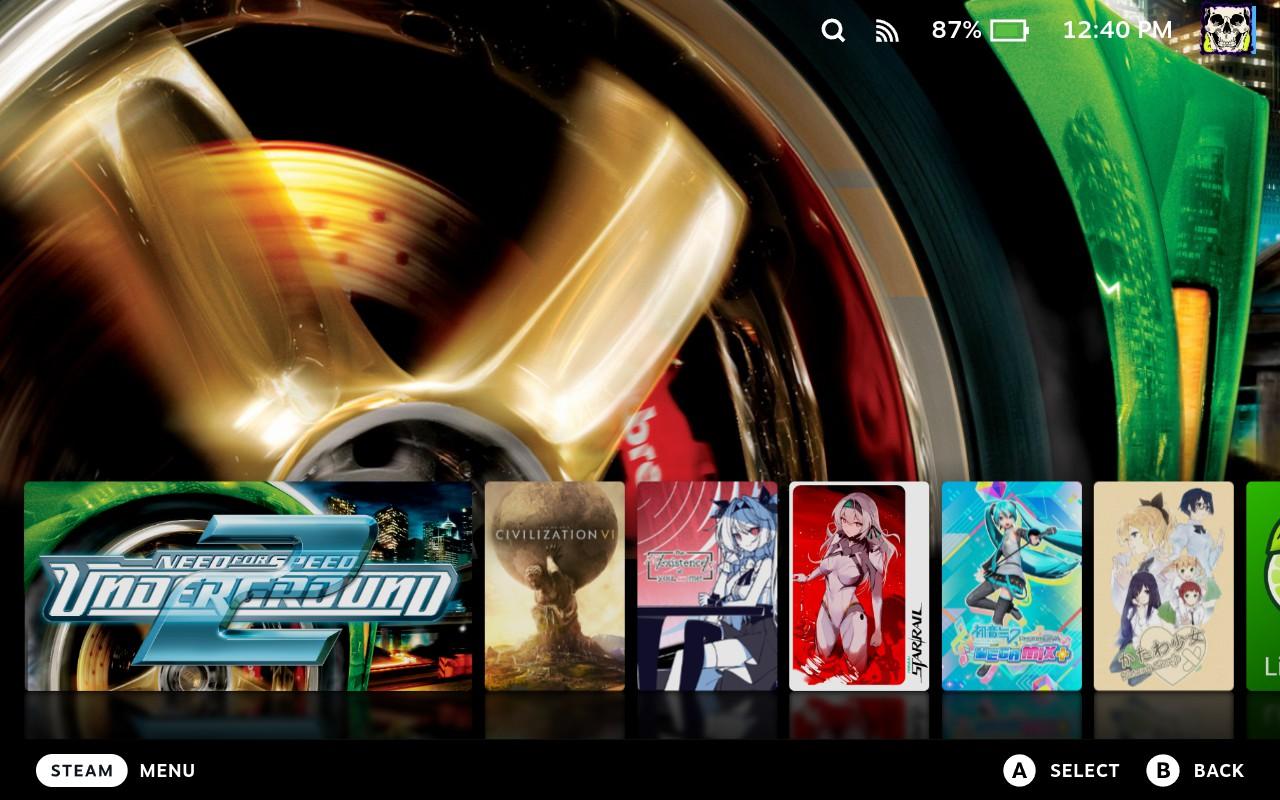
Eyy fellow star rail player :)
It’s been a pretty great deck experience so far. When a friend told me I should try it back during 1.2 I didn’t realize how much it would hook me.
What’s your opinion on the whole global passive controversy?
Oh no its terrible. Unless I get her. Then its a so so decision.
I was wanting to pull for her already for story reasons, but I had to skip Sunday and I wxpect she’ll be bad without him.
But that passive is pretty strong, so I’m left unsure on what to do. It’s definitely concerning power creep though.
Edit: oh, and the upcoming Cipher sounds like she might be another Jiaoqiu level boost for Acheron, so I should probably just save up to guarantee I can pull her.
It’s HSR. Even Firefly and Acheron are already power crept. I figure the play is to not get too fussed about it and just try keep a team good enough to do story stuff. Or just hope mihoyo finally bans me for using Linux and I can finally be free lol.
That’s fair, although my Acheron is holding on pretty well so far. If Cipher lets her ult almost twice as often I think she’ll go right back to the top.
Ahhhhhhh looks like the community control layout a user uploaded for FTL recently on the Deck is made for you!
I was recently playing Cosmoteer, and the visual similarities to FTL had me feeling nostalgic. Then I heard about a greatly improved control scheme for FTL and knew I had to try it out.
I’d also like to give credit to the Cosmoteer devs, the default steam deck control scheme handles great. The game wouldn’t pe playable on a normal controller at all, but is very easy to play on the steam deck specifically.
Didn’t even know you could change the background. I have some things to look at.
Enjoy!
I love the myriad of things I can customize on my Steam Deck :)
Mine’s a black mirror because it’s broken :'(
Oh no! How’d it happen?
With you RMA it? Or iFixit the screen yourself? I’m sorry to hear, that’s sad news.
If you have a dock, at least you can still use it that way I suppose!
How do you get these screenshots? I’d show mine but have no idea how to capture the game mode UI.
The STEAM button + R1!
Though I use the plugin from Decky called ‘shotty’ with the same hotkeys- it lets me take screenshots inside non-Steam games, which is the vast, vast bulk of my games library (GOG)
Awesome, thanks for the tips! Just have to figure out a way to transfer the screenshots to my PC though, as I only sign in to gaming accounts on my Deck.
Once you take a screenshot, you can open the steam menu and go to media. Click on the screenshot there, and then hit the share button. There’s a couple handy options there, but if you have the steam mobile app you can send the screenshot straight to your phone.
Just go to desktop mode, and in the ‘pictures’ folder, locate your images.
You can transfer them to a USB, or even email them via the browser if you’ve no USB handy!
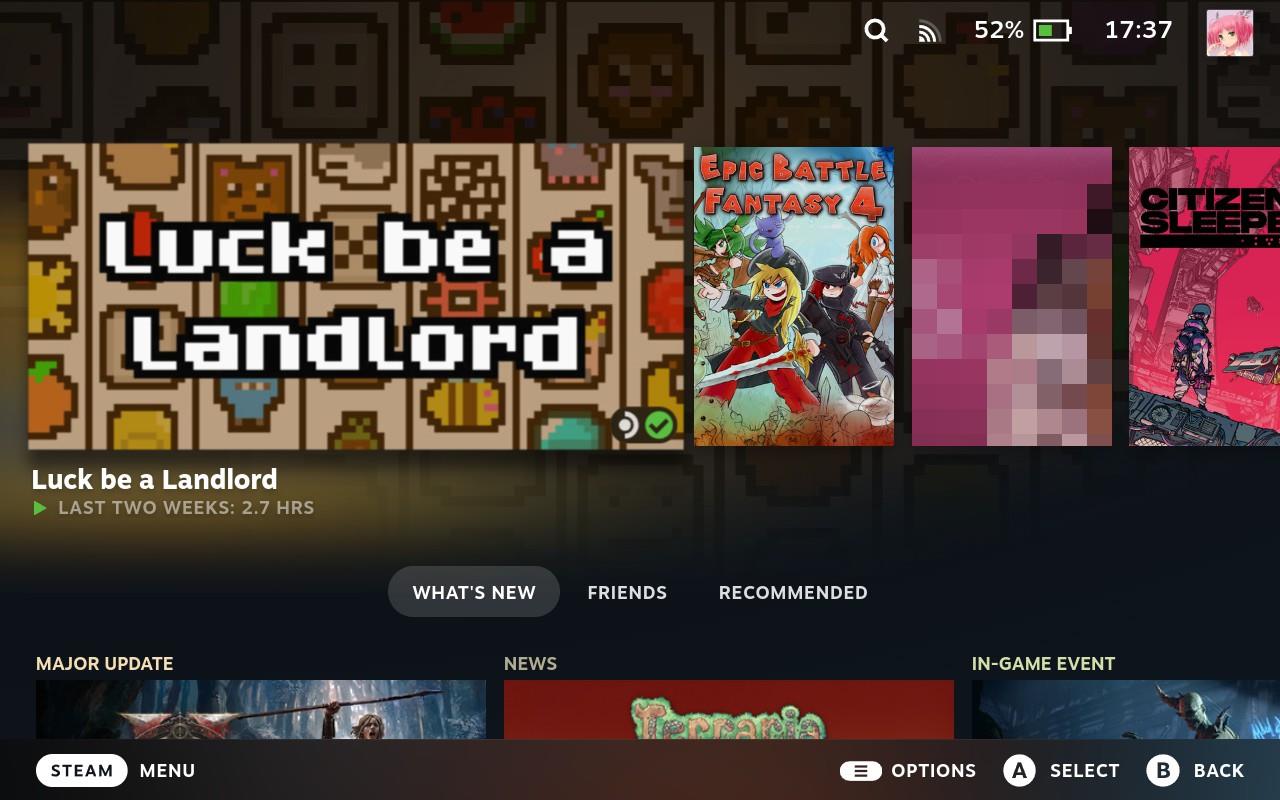
How did you find Citizen Sleeper? Enjoying it?
For some reason I got obsessed with that, but the recent sequel which by all accounts fixed any issue and should be better…just didn’t grab me.
I haven’t played it, just added it recently to my library. More games for the backlog god. Same with Epic Battle Fantasy 4. Thought I might want to play while I’m out with no access to data.
I could kiss you! Jak and Daxter are my FAVORITE games and I had zero idea that project even existed!
Oh, its SO easy to do too! (The running of games, not the kissing)
I have never played them, so its really nice for me to have them playable as the best version of the games they can possibly be :)
Enjoy!!!









