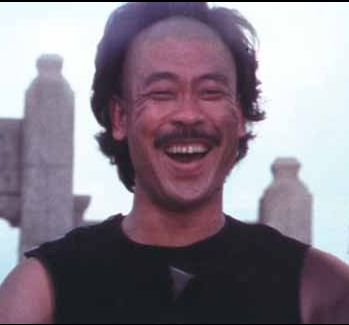We managed to find and activate new Extensions for Gemini, including WhatsApp, Google Messages, and Spotify.
Can they manage to make Gemini not complete garbage that is wildly unreliable?
And if they can, will they?
I love the fact that I can copy whatever is on screen without taking screenshot with assistant also it’s design just feels better
That’s easily something they could do without Gemini
Wait… You have to take a screenshot with the assistant? For me Power + volume down is the key combination that takes a screenshot. I also get a tiny button for scrolling screenshots and one for sharing them.
Funny story, mostly me just being dumb, I tried to take a screenshot of the screenshot UI, but it removes it from the screenshot automatically.
Please do let me know if this works for you though.
Because AI needs to be shoved into everything. Google tech bros know what’s best for us
Can Google PLEASE FIX AT A GLANCE COMMUTE TIMES!?
it’s been 4 YEARS.
I wish they would fix the absolutely tiny area you need to tap in order to get to the weather in the built in At A Glance! Yeah, you know, the one that if you tap 4 pixels too low, 3 pixels too far to the right, or 8 pixels too far left it opens your calendar?
And while I’m on the topic, is it just me or does it feel like the tap targets on all of the Gboard keys are spread out and in weird spots? It makes me misspell words all the time because I keep hitting the wrong letters!