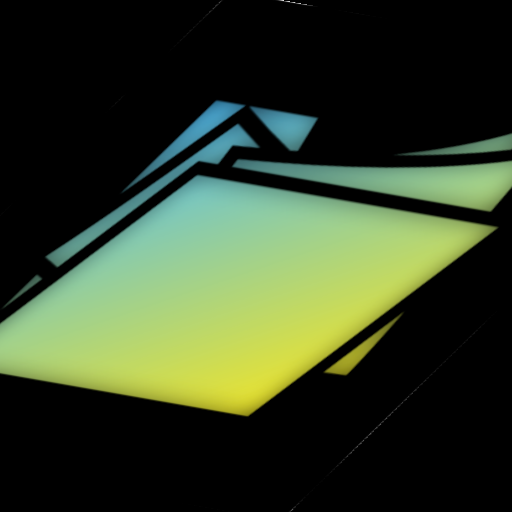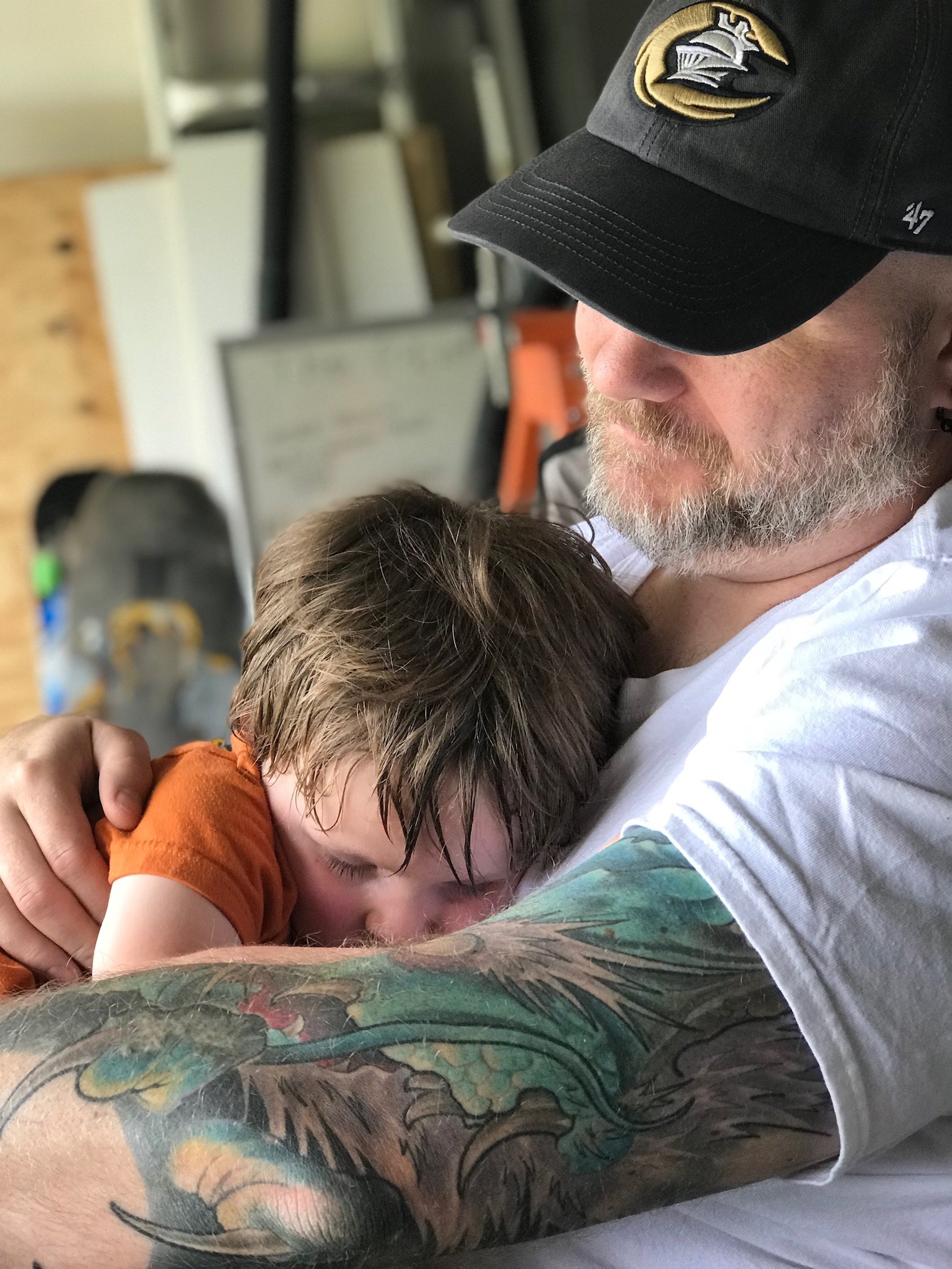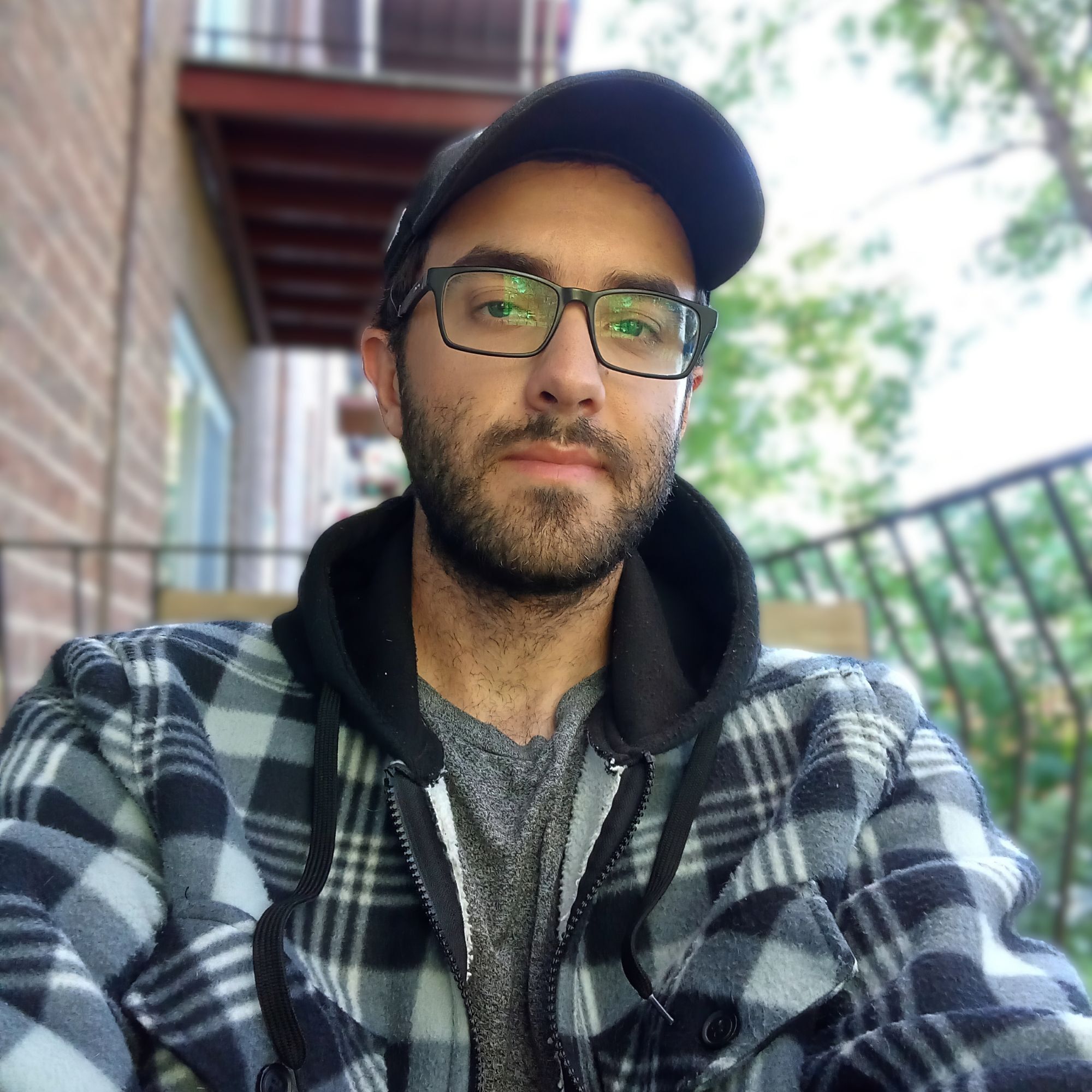Those
(?=...)bits are positive lookahead assertions:Lookaround assertions are zero-width patterns which match a specific pattern without including it in $&. Positive assertions match when their subpattern matches, negative assertions match when their subpattern fails. Lookbehind matches text up to the current match position, lookahead matches text following the current match position.
The one
(?!...)is a negative lookahead assertion.The
$&var doesn’t really matter outside of Perl. It contains the text of the pattern you just matched, but even within Perl, capture groups are preferred. Once used at all, it will slow down your program every time a new regex is hit, which is especially bad in long running web server environments. Gets used sometimes in short scripts, though.What really matters is that the lookaheads don’t consume any text. In other words, the pointer that shows where in the text we are doesn’t increment; once we’re outside of the lookahead, we’re still right back in the same place.
So let’s break this down using the
/xmodifier to make it somewhat sane./^ (?!.*\s) # no whitespace allowed (?=.{8,256}$) # between 8 and 256 characters (the '$' here indicating the end of the string) (?=.*[a-z]) # has to be a lowercase ASCII alphabet char somewhere (?=.*[A-Z]) # has to be an uppercase ASCII alphabet char somewhere ( # need a number, or a list of special chars on a US keyboard (?=.*[0-9]) | (?=.*[~!@#$%^&*()-=_+[\]{}|;:,./<>?]) ) .* # consumes the whole string $/xNotes:
- Doesn’t make any allowances for non-English characters, or even non-US characters (like the “£” character in the UK)
- There’s a whole slew of utf8 characters out there that should count towards “special characters”, but aren’t considered here
- There’s no reason to deny whitespace; let people use passphrases if they want (but then, you also don’t want to block those people for not using symbols)
- Putting a limit at 256 is questionable, but may not necessarily be wrong
That last one has some nuance. We often say you shouldn’t put any upper limit, but that’s generally not true in the real world. You don’t want someone flooding an indefinite amount of data into any field, password or not. A large limit like this is defensible.
Also, lots of devs are surprised to learn that bcrypt and scrypt have a length limit of 72 bytes. A way around this is to run your input through SHA256 before giving it to bcrypt or scrypt.
Honestly, white space is a character, and adds extra entropy to passwords. I do not understand why people do not want to promote using white space in passwords/passphrases. If I’m missing something intrinsically bad about white space in passwords, I’d love to know.
You’re right on. As long as you’re otherwise following best practices for storing passwords, there’s no downside.
But but but if I add it to the queryparams for my rest endpoint the space will break my URL!
Always urlencode your passwords!
Wait, that doesn’t seem right…
As someone who spent many years as a Perl developer, I immediately recognized the incantations to the regex gods of old, heh. Great explanation!
deleted by creator
I don’t see a reason to limit the length as long as the password hash can handle large values. I am green when it comes to the inner workings of password hashing, so I may be wrong.
Being able to handle it, and being able to handle it efficiently enough are two very distinct things. The hash method might be able to handle long strings, but it might take several seconds/minutes to process them, slowing down the application significantly. Imagine a malicious user being able to set a password with millions (or billions!) of characters.
Therefore, restricting it to a small, but still sufficiently big, number of characters might help prevent DoS-attacks without any notable reduction in security for regular users.
password must be valid regex
Bets on what percentage of users on that site have that exact regex string as their password? 10%?
Comedy answer: this is one of those sites that doesn’t let 2 people use the same password so it’s only 1 person
I use a password manager with a random password generator. It’s always disconcerting when I find a website that finds my passwords to be too complicated. Like “you can’t use more than eight characters and the only special characters you can use are @ and !”. What the shit?!?
We have a system that mails your password if you change it. It’s just for internal users, but still.
That means those suckers are either stored plaintext or stored with decryption key that is somewhere within the server. Yeesh.
“if you change it”. It might send the email before storing it as a salted hash in the DB. Unlikely, but possible.
“you may only use characters that we can store in a plaintext SQL field”
Oh man I fuckin hate that shit
generate 32-char-pw -> “Must not be longer than 20” 🤨
generate 32-char-pw -> “you must include a specific special character” 🤨
below 10 characters is truly atrocious - and thankfully rare
Typically, the account creation will fail without saying why.
Is it because the site is broken? Because I already have an account? Because I used too weird a password? (10 minutes later) ok, it’s because it’s coded by idiots and it can’t handle a 24 character password but a 12 character one works.
I once experienced a site just silently truncating a password that was too long. Such a ridiculous thing to do. It was several years ago, gaming related. I think it might have been Ubisoft, but I’m not sure that I’m remembering that correctly.
I’m sure that it silently happens a lot.
Yeah! Why can’t I use a base64 representation of a pirated 4k TS copy of Jon Favreau’s “Chef” as my password? /s
Jokes aside, I’ve heard some hashing algorithms have a high cap of like 20 characters, so developers are probably just too lazy to switch them out or to read the docs on how to properly use said algorithms. Either way it’s a very bad sign, maybe just a tad better than them emailing you the password in cleartext.
The worst I have seen recently is one with an eight character limit and support for only four specific special characters. I didn’t test if it was cap sensitive but it wouldn’t shock me if it was not. It is the invoicing portal for one of my clients. I wish that was the only technical atrocity committed by that abomination…it is not.
My work only recently did away with the requirement for passwords to be exactly 8 characters. This was due to the use of legacy mainframes afaik.
I only remember that happening once, but it wasn’t some random super small site, it was Uplay. I think the limit was 14 characters, or maybe 16 I’m not quite sure, but either way it was utterly stupid.
Explanation:
That is a the regex string for that sites password field. Regex is a sequence of characters used to see if an input matches a defined pattern to validate the input in code (theres also other uses but thats what being done here). Sites normally dont show the regex pattern since it is pain to parse even if you know how to write things in regex and to people who dont code this looks like a random output. Im assuming a bug exists that prints out the wrong error string so that this shows instead of the human readable one
When the developer just passes on the js error to the user 👍🏾
I know regex!
This means:
-
Must not contain whitespace
-
Must contain lowercase latin letter
-
Must contain uppercase latin letter
-
Must contain a number
-
Must contain one of the symbols you’d normally be able to type on US keyboard
!@#$%^&*()-=_+[\]{}|;:,./<>?
It is a cursed way to do validation, though.
Technically just needs a number or a special character, there’s a
|between the lookaheads for numbers and special characters.
-
deleted by creator
Reminds me of The Password Game…
Warning: you have been warned!
Kind of related question: why are no whitespaces allowed in many passwords while special characters are? I’m a huge fan of elaborate nonsense sentence passphrases but get shot down.
(I ask cause that regex has that requirement it seems)
I have no idea if this is true or not but I was told it harkens back to very early multi-user operating systems where user credentials were stored unencrypted in plaintext files that used white space as delimiters.
I tend to believe this might be accurate because I learned programming back in the 1980’s on an Onyx Systems microcomputer. There was a bug that some of us learned about in its rudimentary email program that would dump you into its otherwise-protected system directory. In that directory was a file containing both usernames & passwords in clear text. I don’t recall if it used white space as a delimiter, but given everything was in clear text and not encrypted I think that might have been the case.
Oh boy, having done data science work with government files, you remind me that they still use terrible delimiters. A white space delimiter sounds significantly worse than a tab delimited file, though!
I never use tab delimiters but thinking about it, it is much less common to encounter a tab character in a CSV field than a comma…
Tabs are also usually not allowed in many fields. The thing is, tab delimiters are fine, but the data sets often get stored without file extensions. Let me tell ya, I was the only person on staff to even know what a file extension was, let alone how to load it into software that can process tab delimiters!
Ugh. Bless you
Tabs are considered white space. A white space is technically any character that is not visible. That covers things like spaces, vertical/horizontal tabs, non-breaking spaces, zero-length spaces, etc.
I learned COBOL programming on that system. COBOL’s sequential file data type was all about space-delimited text files. Part of a program would define the various input & output files. For example a numerical userid might take up columns 1-8 then the first initial would be in column 10 then the last name in columns 12-20 and so on…
Jesus, what a terrible regex. I love regexes and use them frequently, but you could just, y’know, declare your requirements and then check they’re being met using string methods. Min length 8, max length 256, one set/dict/map for each character class, the minimum count for each character class, and then loop over the string and check that your declared requirements are being met. A regex might be faster (if the regex engine isn’t being asked to do crazy lookup shit), but why torture yourself? Just parsing the string is also nice because it’s readable and makes frontend documentation easier to generate.
Or skip all of this shit and just require longer passwords. My company has mandated 16 character passwords with no character class requirements for years and it’s great. Want to use a password manager? You’re set. You a big fan of passphrases?
correct_horse_battery_stapleyour way through that shit. A long password + 2FA is all you need for security.edit: also fuck you apparently if you want to have a ñ or ü or (・o・;) in your password. I’m guessing the database column for this only supports ASCII? Smells like smelly MySQL/mariaDB to me.
edit: well, Unicode might be allowed. I get turned around with all of the groups and references. I guess it also depends on how the regex is being compiled. I know that in Python you can pass a bitwise flag to
re.compileto force ASCII.“Oh fuck it, it’s already 4 PM on Friday.”
copy-pastes the text provided
well clearly your password does not match that
Fuck this website.
Stand back, boys… cracks knuckles I’ve played Fallout 3 & 4!